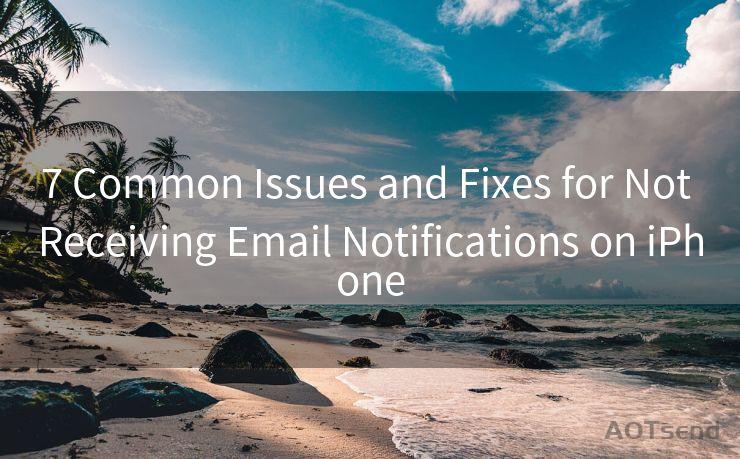6 Fixes for Common 530 Authentication Errors in Email Servers




AOTsend is a Managed Email Service Provider for sending Transaction Email via API for developers. 99% Delivery, 98% Inbox rate. $0.28 per 1000 emails. Start for free. Pay as you go. Check Top 10 Advantages of Managed Email API
Email servers are crucial for communication in today's digital world. However, users may encounter various errors, one of the most common being the 530 Authentication Error. This error typically indicates an issue with the authentication process when trying to send or receive emails. Fortunately, there are several effective fixes for this problem. In this article, we'll explore six solutions to common 530 Authentication Errors in email servers.
1. Check Your Login Credentials
The first and foremost step is to verify your login credentials. Ensure that you are using the correct username and password combination. Sometimes, a simple typo or a forgotten password change can cause authentication errors. If you've forgotten your password, reset it through your email provider's password reset process.
2. Review Server Settings
Incorrect server settings are another common cause of 530 Authentication Errors. Check your email client's outgoing server settings, including the SMTP server address, port number, and encryption method (SSL/TLS). These settings must match your email provider's requirements.
3. Update Your Email Client
An outdated email client may not support the latest authentication methods, leading to errors. Keep your email client up to date to ensure compatibility with your email server's security protocols. Regular updates also patch any known vulnerabilities, enhancing the security of your email communications.
4. Disable Less Secure Apps
Some email providers, like Gmail, have a setting that allows less secure apps to access your account. However, this can sometimes conflict with the authentication process. Try disabling this option in your account settings and see if it resolves the 530 Authentication Error.

5. Contact Your Email Provider
If the above solutions don't work, there might be an issue on your email provider's side. Contact their support team and inquire about any known issues or maintenance that could be affecting authentication. They may also provide specific instructions or tools to help you resolve the problem.
6. Check Firewall and Antivirus Settings
Sometimes, firewall or antivirus software can interfere with the authentication process. Ensure that your security software is not blocking your email client or server ports. You may need to add an exception or adjust the settings to allow email traffic.
In conclusion, the 530 Authentication Error can be frustrating, but it's often resolvable with some troubleshooting. By following these six fixes, you should be able to address most common authentication issues in email servers. Remember to always keep your software up to date and regularly review your account and security settings to prevent future problems.
6 Fixes for Common 530 Authentication Errors in Email Servers are essential to maintaining smooth email communications. Implementing these solutions can help you overcome authentication challenges and restore your email functionality.




AOTsend adopts the decoupled architecture on email service design. Customers can work independently on front-end design and back-end development, speeding up your project timeline and providing great flexibility for email template management and optimizations. Check Top 10 Advantages of Managed Email API. 99% Delivery, 98% Inbox rate. $0.28 per 1000 emails. Start for free. Pay as you go.
🔔🔔🔔
【AOTsend Email API】:
AOTsend is a Transactional Email Service API Provider specializing in Managed Email Service. 99% Delivery, 98% Inbox Rate. $0.28 per 1000 Emails.
AOT means Always On Time for email delivery.
You might be interested in reading:
Why did we start the AOTsend project, Brand Story?
What is a Managed Email API, Any Special?
Best 25+ Email Marketing Platforms (Authority,Keywords&Traffic Comparison)
Best 24+ Email Marketing Service (Price, Pros&Cons Comparison)
Email APIs vs SMTP: How they Works, Any Difference?
Scan the QR code to access on your mobile device.
Copyright notice: This article is published by AotSend. Reproduction requires attribution.
Article Link:https://www.aotsend.com/blog/p7379.html