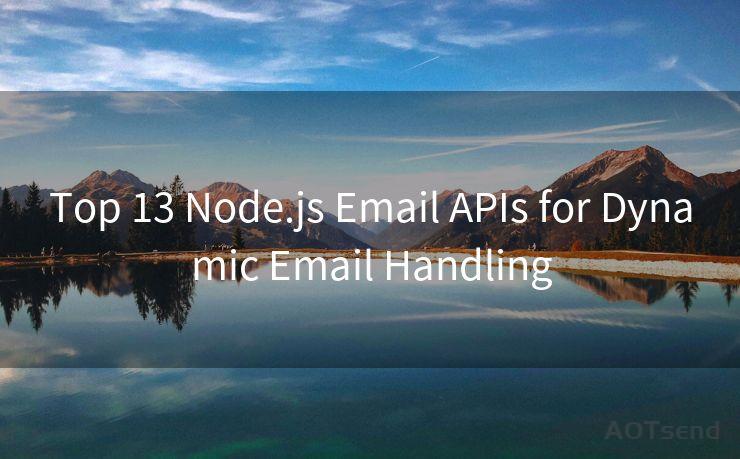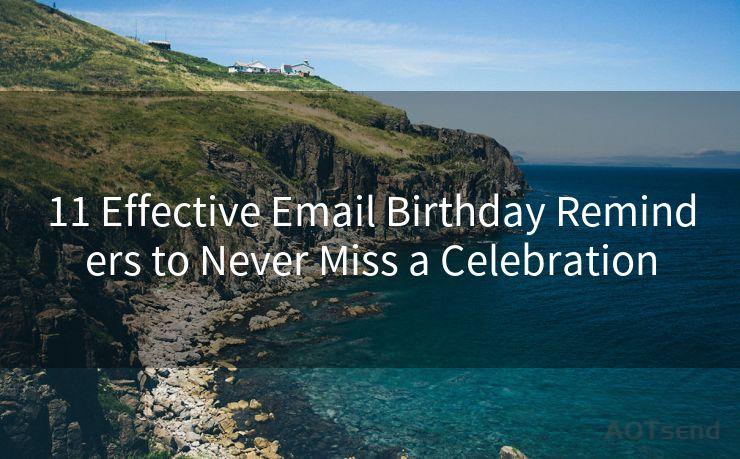Top 10 Tips for Verifying Amazon E-Receipts for Authenticity




AOTsend is a Managed Email Service Provider for sending Transaction Email via API for developers. 99% Delivery, 98% Inbox rate. $0.28 per 1000 emails. Start for free. Pay as you go. Check Top 10 Advantages of Managed Email API
When shopping on Amazon, it's crucial to ensure the authenticity of your e-receipts for security and financial reasons. Here are the top 10 tips to help you verify the authenticity of your Amazon e-receipts:
1. Check the Sender's Email Address
Always check the email address of the sender. Amazon's official emails usually come from a verified and trusted domain like "@amazon.com". Be wary of emails from similar but slightly altered domains, which could be phishing attempts.
2. Verify the Purchase Details
Carefully review the purchase details in the e-receipt. Confirm that the product, quantity, price, and purchase date match your actual transaction. Any discrepancies could indicate a fraudulent receipt.
3. Examine the Design and Layout

Authentic Amazon e-receipts follow a consistent design and layout. Familiarize yourself with the official receipt format and look for any deviations in font, logo, or overall design that might suggest a fake.
4. Validate the Transaction ID
🔔🔔🔔
【AOTsend Email API】:
AOTsend is a Transactional Email Service API Provider specializing in Managed Email Service. 99% Delivery, 98% Inbox Rate. $0.28 per 1000 Emails.
AOT means Always On Time for email delivery.
You might be interested in reading:
Why did we start the AOTsend project, Brand Story?
What is a Managed Email API, Any Special?
Best 25+ Email Marketing Platforms (Authority,Keywords&Traffic Comparison)
Best 24+ Email Marketing Service (Price, Pros&Cons Comparison)
Email APIs vs SMTP: How they Works, Any Difference?
Every Amazon purchase has a unique transaction ID. Verify this ID against your Amazon account history to ensure it matches a legitimate purchase.
5. Use Two-Factor Authentication
Enhance your Amazon account security by enabling two-factor authentication. This adds an extra layer of protection and reduces the chances of your account being hacked, which could lead to fraudulent receipts.
6. Contact Amazon Customer Service
If you have any doubts about an e-receipt, don't hesitate to contact Amazon's customer service. They can verify the authenticity of your receipt and address any concerns you may have.
7. Beware of Unexpected Attachments
Be cautious of e-receipts that contain unexpected attachments. Malicious attachments are often used to spread viruses or steal personal information. Never open an attachment from an untrusted source.
8. Check for HTTPS
When accessing your Amazon account or clicking on links in emails, always ensure the web address starts with "https://". This indicates a secure connection and reduces the risk of your information being intercepted.
9. Regularly Update Your Passwords
Regularly updating your Amazon account password reduces the risk of unauthorized access, which could lead to fraudulent activity, including fake receipts.
10. Utilize Anti-Virus and Anti-Malware Software
Keep your devices protected with up-to-date anti-virus and anti-malware software. This helps prevent malicious software from stealing your personal information or generating fraudulent receipts.
By following these Top 10 Tips for Verifying Amazon E-Receipts for Authenticity, you can shop on Amazon with confidence, knowing that your transactions are secure and your personal information is protected. Remember, security starts with you, so stay vigilant and enjoy your online shopping experience!




AOTsend adopts the decoupled architecture on email service design. Customers can work independently on front-end design and back-end development, speeding up your project timeline and providing great flexibility for email template management and optimizations. Check Top 10 Advantages of Managed Email API. 99% Delivery, 98% Inbox rate. $0.28 per 1000 emails. Start for free. Pay as you go.
Scan the QR code to access on your mobile device.
Copyright notice: This article is published by AotSend. Reproduction requires attribution.
Article Link:https://www.aotsend.com/blog/p7391.html