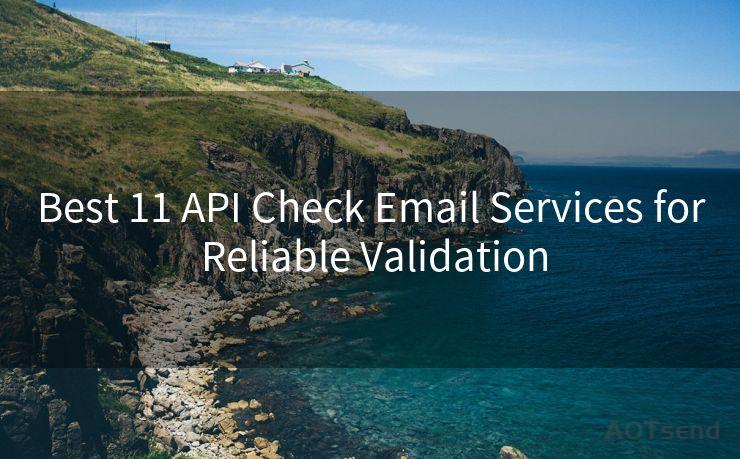6 Quick Steps to Retrieve Stripe Customers by Email




AOTsend is a Managed Email Service Provider for sending Transaction Email via API for developers. 99% Delivery, 98% Inbox rate. $0.28 per 1000 emails. Start for free. Pay as you go. Check Top 10 Advantages of Managed Email API
When it comes to managing customers in Stripe, one of the most common tasks is retrieving customer information. Whether you're looking to update a customer's details, check their payment history, or simply verify their information, knowing how to quickly and efficiently search for customers by email is crucial. Here are six quick steps to help you retrieve Stripe customers by email.
Step 1: Understand the Stripe API
Before you begin, it's important to have a basic understanding of the Stripe API. The Stripe API allows you to interact with your Stripe account programmatically, enabling you to perform various tasks such as creating charges, managing customers, and retrieving information.
Step 2: Set Up Your Stripe Account and API Keys
Make sure you have a Stripe account set up and that you have access to your API keys. You'll need these keys to authenticate your requests to the Stripe API.
Step 3: Use the Correct Endpoint
To retrieve customers by email, you'll need to use the /v1/customers/search endpoint. This endpoint allows you to search for customers based on various criteria, including their email address.
Step 4: Format Your Request Correctly
When making a request to the /v1/customers/search endpoint, you'll need to provide the email address you're searching for in the request body. Here's an example of how you might format your request using cURL:
curl https://api.stripe.com/v1/customers/search \
-u sk_test_4eC39HqLyjWDarjtT1zdp7dc: \
-d query="email:'customer@example.com'" \
-d limit=10 \
-GIn this example, sk_test_4eC39HqLyjWDarjtT1zdp7dc should be replaced with your secret API key, and customer@example.com should be replaced with the email address you're searching for.
Step 5: Handle the Response
The Stripe API will return a JSON response containing the matching customers. You'll need to parse this response to extract the customer information you need.

Step 6: Iterate and Refine Your Search
If your initial search doesn't yield the desired results, you can refine your query by adding more criteria or adjusting the existing ones. The Stripe API provides powerful search capabilities, allowing you to narrow down your results based on various parameters.
By following these six quick steps, you should be able to efficiently retrieve Stripe customers by email. Remember to always handle API responses appropriately and to refer to the Stripe documentation for more detailed information on using the API.
In conclusion, retrieving Stripe customers by email is a straightforward process that requires a basic understanding of the Stripe API and the ability to format and send HTTP requests. By following the steps outlined in this article, you'll be able to quickly and accurately search for customers based on their email addresses.
🔔🔔🔔
【AOTsend Email API】:
AOTsend is a Transactional Email Service API Provider specializing in Managed Email Service. 99% Delivery, 98% Inbox Rate. $0.28 per 1000 Emails.
AOT means Always On Time for email delivery.
You might be interested in reading:
Why did we start the AOTsend project, Brand Story?
What is a Managed Email API, Any Special?
Best 25+ Email Marketing Platforms (Authority,Keywords&Traffic Comparison)
Best 24+ Email Marketing Service (Price, Pros&Cons Comparison)
Email APIs vs SMTP: How they Works, Any Difference?




AOTsend adopts the decoupled architecture on email service design. Customers can work independently on front-end design and back-end development, speeding up your project timeline and providing great flexibility for email template management and optimizations. Check Top 10 Advantages of Managed Email API. 99% Delivery, 98% Inbox rate. $0.28 per 1000 emails. Start for free. Pay as you go.
Scan the QR code to access on your mobile device.
Copyright notice: This article is published by AotSend. Reproduction requires attribution.
Article Link:https://www.aotsend.com/blog/p7423.html