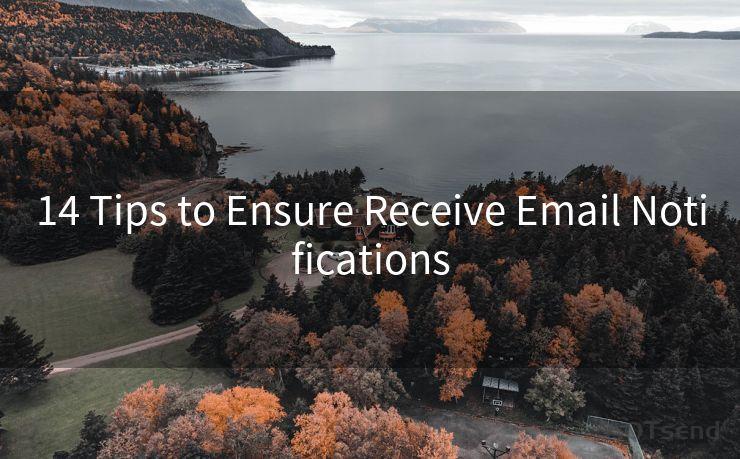"9 Best Practices for Integrating Email with Slack Notifications"




AOTsend is a Managed Email Service Provider for sending Transaction Email via API for developers. 99% Delivery, 98% Inbox rate. $0.28 per 1000 emails. Start for free. Pay as you go. Check Top 10 Advantages of Managed Email API
In the modern workplace, efficient communication is key to maintaining productivity and collaboration. Integrating email with Slack notifications can significantly enhance team communication, but it requires careful implementation to avoid information overload. Here are nine best practices for seamlessly integrating email with Slack notifications.
1. Set Clear Notification Rules
Before integrating email with Slack, establish clear rules for when and how notifications should be sent. Determine which emails are critical enough to warrant a Slack notification. This could include important updates, urgent requests, or messages from specific senders.
2. Use Filtering and Labels
Utilize email filtering and labeling systems to identify emails that should trigger Slack notifications. For example, you can set up filters to send notifications for emails marked as "Urgent" or containing specific keywords in the subject line.
3. Create Dedicated Channels
In Slack, create dedicated channels for email notifications. This helps organize the flow of information and allows team members to opt-in to the notifications they need. For instance, you might have a channel for sales inquiries, another for support requests, and so on.

4. Limit Notification Frequency
To prevent Slack from being flooded with notifications, set limits on the frequency of email notifications. You can achieve this by batching notifications or sending digests at regular intervals.
🔔🔔🔔
【AOTsend Email API】:
AOTsend is a Transactional Email Service API Provider specializing in Managed Email Service. 99% Delivery, 98% Inbox Rate. $0.28 per 1000 Emails.
AOT means Always On Time for email delivery.
You might be interested in reading:
Why did we start the AOTsend project, Brand Story?
What is a Managed Email API, Any Special?
Best 25+ Email Marketing Platforms (Authority,Keywords&Traffic Comparison)
Best 24+ Email Marketing Service (Price, Pros&Cons Comparison)
Email APIs vs SMTP: How they Works, Any Difference?
5. Customize Notification Content
Customize the content of Slack notifications to include only essential information like the sender, subject, and a brief message preview. Avoid sending entire email bodies to reduce noise and keep notifications concise.
6. Utilize Interactive Messages
Make use of Slack's interactive message features, allowing team members to respond directly to email notifications within Slack. This integration can significantly reduce the need to switch between applications, enhancing workflow efficiency.
7. Monitor and Adjust
Regularly monitor the effectiveness of your email-Slack integration. Collect feedback from team members and adjust notification settings accordingly. This ensures that the integration remains relevant and useful.
8. Secure Sensitive Information
When integrating email with Slack, be mindful of sensitive information. Implement proper security measures to protect confidential data, such as redacting sensitive details from notifications or using end-to-end encryption.
9. Provide Training and Support
Ensure that team members are familiar with the integration by providing training and support. This helps maximize the benefits of the integration and reduces confusion or misuse.
By following these 9 Best Practices for Integrating Email with Slack Notifications, you can streamline communication within your team, improve productivity, and ensure that critical information is shared efficiently. Remember to regularly evaluate and adjust your settings to maintain the effectiveness of the integration.




AOTsend adopts the decoupled architecture on email service design. Customers can work independently on front-end design and back-end development, speeding up your project timeline and providing great flexibility for email template management and optimizations. Check Top 10 Advantages of Managed Email API. 99% Delivery, 98% Inbox rate. $0.28 per 1000 emails. Start for free. Pay as you go.
Scan the QR code to access on your mobile device.
Copyright notice: This article is published by AotSend. Reproduction requires attribution.
Article Link:https://www.aotsend.com/blog/p7524.html