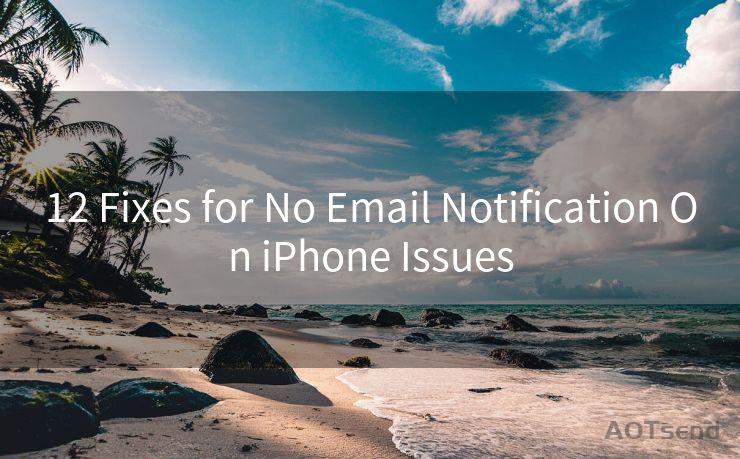"6 Best Ways to Cancel a Meeting Due to Holiday Plans"




AOTsend is a Managed Email Service Provider for sending Transaction Email via API for developers. 99% Delivery, 98% Inbox rate. $0.28 per 1000 emails. Start for free. Pay as you go. Check Top 10 Advantages of Managed Email API
When holiday plans arise, sometimes it's necessary to cancel or reschedule previously scheduled meetings. Here are six best practices for gracefully canceling a meeting due to holiday plans.
1. Timely Notification
The key to canceling a meeting without causing undue disruption is to provide timely notification. As soon as you know your holiday plans will conflict with a scheduled meeting, inform the relevant parties. This allows everyone involved to adjust their schedules accordingly.
2. Clear and Polite Communication
When canceling a meeting, use clear and polite language. Explain the reason for the cancellation—in this case, your holiday plans—and apologize for any inconvenience caused. Remember to thank everyone for their understanding and flexibility.
Example:
"Dear team, due to my upcoming holiday plans, I regret to inform you that we will need to cancel/reschedule our meeting on [date]. I apologize for any inconvenience this may cause and appreciate your understanding. Thank you for your flexibility."
3. Offer Alternative Arrangements
Whenever possible, offer alternative arrangements. This could include rescheduling the meeting to a later date, suggesting a virtual meeting via video conferencing tools, or delegating someone else to attend in your place.

4. Update Calendars and Reminders
Immediately update any shared calendars or reminder systems to reflect the meeting cancellation or reschedule. This helps avoid confusion and ensures everyone is on the same page.
5. Follow-Up Communication
After canceling the meeting, send a follow-up email or message confirming the cancellation and any alternative arrangements. This provides a written record and allows for further questions or clarifications.
6. Prepare for the Future
To avoid similar situations in the future, make sure to plan ahead. When scheduling meetings, consider potential conflicts with holidays or other personal plans. Use an electronic calendar system that syncs with your team's calendars, allowing for easier scheduling and rescheduling.
In conclusion, canceling a meeting due to holiday plans requires careful communication and consideration. By following these six best practices, you can ensure the process is as smooth and respectful as possible for all parties involved.
Remember, the 6 Best Ways to Cancel a Meeting Due to Holiday Plans are: timely notification, clear and polite communication, offering alternative arrangements, updating calendars and reminders, follow-up communication, and preparing for the future. By adhering to these guidelines, you can minimize disruption and maintain professional relationships.
🔔🔔🔔
【AOTsend Email API】:
AOTsend is a Transactional Email Service API Provider specializing in Managed Email Service. 99% Delivery, 98% Inbox Rate. $0.28 per 1000 Emails.
AOT means Always On Time for email delivery.
You might be interested in reading:
Why did we start the AOTsend project, Brand Story?
What is a Managed Email API, Any Special?
Best 25+ Email Marketing Platforms (Authority,Keywords&Traffic Comparison)
Best 24+ Email Marketing Service (Price, Pros&Cons Comparison)
Email APIs vs SMTP: How they Works, Any Difference?




AOTsend adopts the decoupled architecture on email service design. Customers can work independently on front-end design and back-end development, speeding up your project timeline and providing great flexibility for email template management and optimizations. Check Top 10 Advantages of Managed Email API. 99% Delivery, 98% Inbox rate. $0.28 per 1000 emails. Start for free. Pay as you go.
Scan the QR code to access on your mobile device.
Copyright notice: This article is published by AotSend. Reproduction requires attribution.
Article Link:https://www.aotsend.com/blog/p7602.html