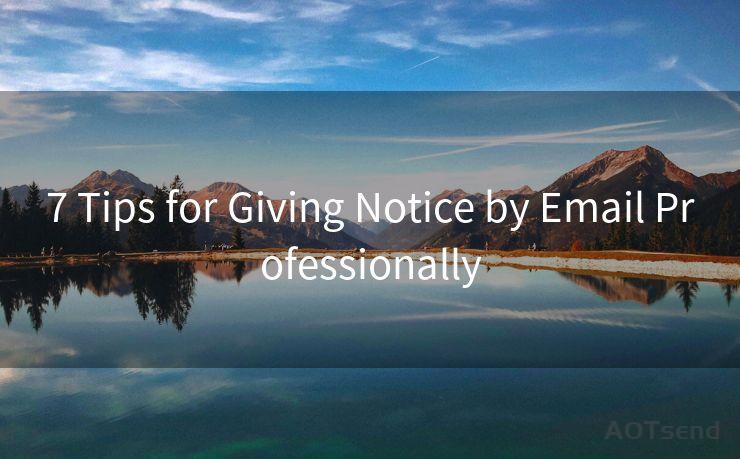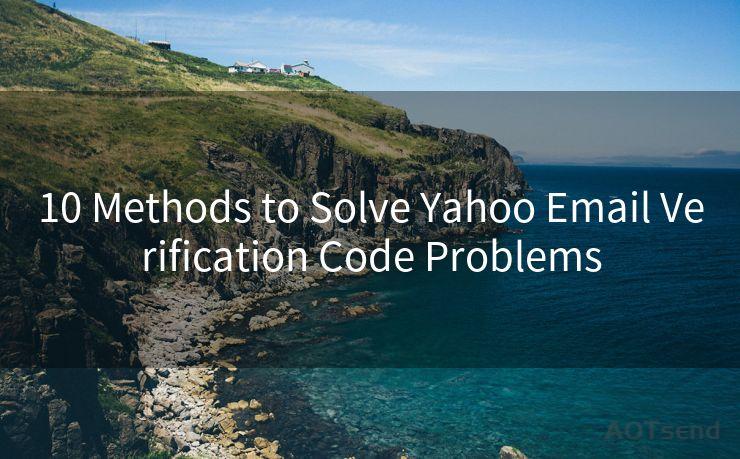15 Tips for PHP Gmail API to Send Email




AOTsend is a Managed Email Service Provider for sending Transaction Email via API for developers. 99% Delivery, 98% Inbox rate. $0.28 per 1000 emails. Start for free. Pay as you go. Check Top 10 Advantages of Managed Email API
When it comes to sending emails programmatically, the Gmail API offers a robust and flexible solution. By integrating the Gmail API with PHP, developers can leverage the power of Google's email service to send emails directly from their applications. Here are 15 tips to help you make the most of the PHP Gmail API for sending emails.
1. Set Up Authentication Correctly
Before you can use the Gmail API to send emails, you need to set up authentication. This involves creating a Google Developer project, enabling the Gmail API, and obtaining OAuth 2.0 credentials. Ensure you follow the official documentation to set up authentication correctly.
2. Understand the Scope of Permissions
When authenticating with the Gmail API, you'll need to specify the scope of permissions your application requires. For sending emails, you'll typically need the "https://www.googleapis.com/auth/gmail.send" scope.
3. Use the Latest Version of the Gmail API
🔔🔔🔔
【AOTsend Email API】:
AOTsend is a Transactional Email Service API Provider specializing in Managed Email Service. 99% Delivery, 98% Inbox Rate. $0.28 per 1000 Emails.
AOT means Always On Time for email delivery.
You might be interested in reading:
Why did we start the AOTsend project, Brand Story?
What is a Managed Email API, Any Special?
Best 25+ Email Marketing Platforms (Authority,Keywords&Traffic Comparison)
Best 24+ Email Marketing Service (Price, Pros&Cons Comparison)
Email APIs vs SMTP: How they Works, Any Difference?
Always use the latest version of the Gmail API for the best features, security, and compatibility. Check the official Gmail API documentation for updates.
4. Handle Errors Gracefully
When sending emails via the Gmail API, you may encounter errors such as invalid credentials, insufficient permissions, or quota exceeded. Implement robust error handling to manage these situations gracefully.
5. Optimize Your Code for Performance
Sending emails can be resource-intensive, especially if you're sending bulk emails. Optimize your PHP code for performance by minimizing API calls, using caching, and avoiding unnecessary loops or redundant operations.
6. Follow Best Practices for Email Content
Crafting effective email content is crucial for engagement and deliverability. Follow best practices such as using a clear and concise subject line, maintaining a good text-to-image ratio, and avoiding spammy words or phrases.
7. Utilize the Gmail API's Features
The Gmail API offers various features like threading, labels, and attachments. Explore and utilize these features to enhance your email functionality and user experience.
8. Monitor and Manage Quotas
The Gmail API has usage quotas to prevent abuse. Regularly monitor your quota usage and adjust your email sending strategy accordingly to avoid hitting the limits.
9. Ensure Compliance with Email Standards
Adhere to email standards like RFC 5322 and RFC 2045 to ensure your emails are properly formatted and compatible with various email clients.
10. Implement Retry Logic
Network issues or temporary server outages can disrupt email sending. Implement retry logic with exponential backoff to handle such situations and ensure emails are sent successfully.
11. Protect User Privacy
When handling user emails, prioritize privacy and security. Use secure connections (HTTPS) and encrypt sensitive data to protect user information.
12. Test in Different Environments
Test your email sending functionality in different environments, including local development, staging, and production. This helps identify and resolve issues before they affect real users.
13. Leverage Gmail's Advanced Features
Explore Gmail's advanced features like scheduling emails, using templates, or integrating with other Google services to enhance your email functionality.
14. Stay Updated with API Changes
The Gmail API may undergo changes or updates. Stay updated with the official Gmail API blog, release notes, and documentation to ensure your integration remains compatible and effective.
15. Seek Community Support
If you encounter issues or have questions about the Gmail API, seek support from the official Gmail API community or relevant developer forums. The community can provide valuable insights and solutions.

By following these tips, you can effectively utilize the PHP Gmail API to send emails, enhancing your application's functionality and user experience. Remember to stay updated with the latest API changes and best practices to ensure a smooth and secure email sending process.




AOTsend adopts the decoupled architecture on email service design. Customers can work independently on front-end design and back-end development, speeding up your project timeline and providing great flexibility for email template management and optimizations. Check Top 10 Advantages of Managed Email API. 99% Delivery, 98% Inbox rate. $0.28 per 1000 emails. Start for free. Pay as you go.
Scan the QR code to access on your mobile device.
Copyright notice: This article is published by AotSend. Reproduction requires attribution.
Article Link:https://www.aotsend.com/blog/p7653.html