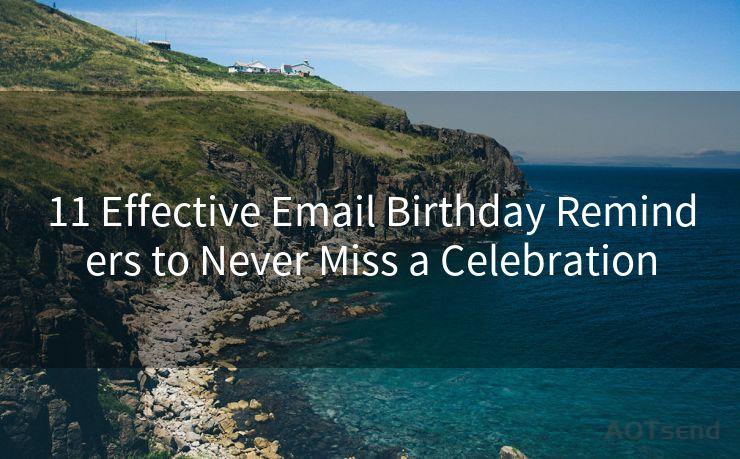Onedrive Phishing Email 2021: 12 Tips for Safe Cloud Storage




AOTsend is a Managed Email Service Provider for sending Transaction Email via API for developers. 99% Delivery, 98% Inbox rate. $0.28 per 1000 emails. Start for free. Pay as you go. Check Top 10 Advantages of Managed Email API
In the digital age, cloud storage has become an integral part of our lives, offering convenience and accessibility. However, with the increasing popularity of cloud services, the risk of phishing attacks and data breaches has also escalated. In 2021, users of Onedrive, a popular cloud storage service, fell victim to phishing emails, highlighting the importance of secure cloud storage practices. In this article, we provide 12 tips to help you safely store your data in the cloud and avoid falling prey to such scams.
1. Recognize Phishing Emails
The first step to protect your Onedrive account is to learn how to identify phishing emails. These emails often impersonate official communications from Onedrive, asking for sensitive information like passwords or credit card details. Always check the sender's email address and be wary of any urgent requests for personal information.
2. Use Strong Passwords
Creating a strong and unique password for your Onedrive account is crucial. Avoid using easily guessable information like your name or birthdate. Instead, opt for a combination of letters, numbers, and special characters.
3. Enable Two-Factor Authentication
Two-factor authentication adds another layer of security to your account. When enabled, you'll need to provide an additional code, sent to your phone, in addition to your password, making it harder for hackers to gain access.
4. Keep Software Updated
🔔🔔🔔
【AOTsend Email API】:
AOTsend is a Transactional Email Service API Provider specializing in Managed Email Service. 99% Delivery, 98% Inbox Rate. $0.28 per 1000 Emails.
AOT means Always On Time for email delivery.
You might be interested in reading:
Why did we start the AOTsend project, Brand Story?
What is a Managed Email API, Any Special?
Best 25+ Email Marketing Platforms (Authority,Keywords&Traffic Comparison)
Best 24+ Email Marketing Service (Price, Pros&Cons Comparison)
Email APIs vs SMTP: How they Works, Any Difference?
Regularly update your Onedrive app and operating system to ensure you have the latest security patches and bug fixes. Outdated software can expose you to known vulnerabilities.
5. Backup Your Data
While cloud storage is convenient, it's always a good practice to have a local backup of your important files. In case of any data loss or corruption in the cloud, you'll have a failsafe.
6. Use Encrypted Storage
Look for cloud storage services that offer end-to-end encryption. This ensures that your data is secure both in transit and at rest, even if the cloud provider's servers are breached.
7. Be Cautious With File Sharing
When sharing files via Onedrive, make sure you're sharing with trusted individuals or groups. Avoid sharing sensitive information publicly or with unknown parties.
8. Regularly Audit Your Account
Periodically review your Onedrive account settings, shared files, and access logs to ensure everything is in order. This helps you spot any unauthorized activity early on.
9. Avoid Using Public Wi-Fi for Sensitive Transactions
Public Wi-Fi networks are often unsecured and can be prone to eavesdropping. Avoid accessing your Onedrive account or transferring sensitive files while connected to such networks.

10. Utilize Firewall and Antivirus Software
Installing a robust firewall and antivirus software on your devices can help prevent malicious software from stealing your login credentials or encrypting your files.
11. Educate Yourself on Cloud Security
Stay informed about the latest cloud security trends and threats. This knowledge will help you make smarter decisions when it comes to protecting your data in the cloud.
12. Contact Support If You Suspect an Issue
If you suspect any unauthorized activity on your Onedrive account or receive a suspicious email, contact Onedrive's customer support immediately. They can help you secure your account and guide you through the necessary steps.
By following these 12 tips, you can significantly reduce the risks associated with using cloud storage services like Onedrive. Remember, security is everyone's responsibility, and staying vigilant is key to protecting your data in the digital age.
Onedrive Phishing Email 2021: 12 Tips for Safe Cloud Storage - keep these guidelines in mind, and you'll be well on your way to safer, more secure cloud storage practices.




AOTsend adopts the decoupled architecture on email service design. Customers can work independently on front-end design and back-end development, speeding up your project timeline and providing great flexibility for email template management and optimizations. Check Top 10 Advantages of Managed Email API. 99% Delivery, 98% Inbox rate. $0.28 per 1000 emails. Start for free. Pay as you go.
Scan the QR code to access on your mobile device.
Copyright notice: This article is published by AotSend. Reproduction requires attribution.
Article Link:https://www.aotsend.com/blog/p7846.html