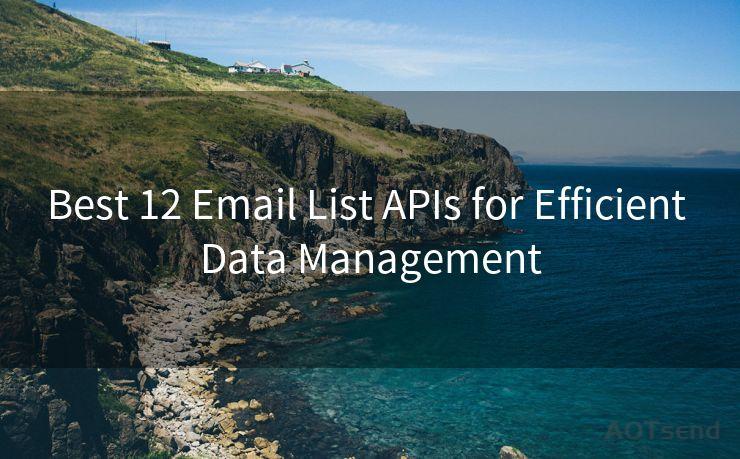15 Gmail Security Features You Should Be Using




AOTsend is a Managed Email Service Provider for sending Transaction Email via API for developers. 99% Delivery, 98% Inbox rate. $0.28 per 1000 emails. Start for free. Pay as you go. Check Top 10 Advantages of Managed Email API
Gmail, being one of the most popular email services in the world, offers a wide range of security features to protect your account and data. In this article, we'll explore 15 Gmail security features that you should be using to keep your email safe and secure.
1. Two-Factor Authentication
Two-factor authentication adds an extra layer of security to your Gmail account. When enabled, you'll need to provide both your password and a verification code sent to your phone to log in. This ensures that even if your password is stolen, hackers still can't access your account without the verification code.
2. HTTPS Connection
Gmail uses HTTPS by default, which encrypts your data as it travels between your device and Google's servers. This prevents eavesdroppers from intercepting and reading your emails.
3. Secure Socket Layer (SSL)
In addition to HTTPS, Gmail also supports Secure Socket Layer (SSL) encryption for enhanced security. SSL ensures that your emails and attachments are securely transmitted over the internet.

4. Spam Filtering
Gmail's spam filtering feature automatically identifies and filters out unwanted and malicious emails, keeping your inbox clean and safe.
5. Malware and Phishing Protection
Gmail regularly scans incoming emails for malware and phishing attempts, warning you if a message seems suspicious.
6. Account Activity Information
Gmail provides detailed account activity information, allowing you to see when and where your account was accessed. This helps you identify any unauthorized access attempts.
7. Password Strength Check
When creating or changing your Gmail password, Google checks its strength and provides feedback. This helps you create a more secure password that's difficult to guess.
8. Login Alerts
You can set up login alerts to receive notifications whenever there's an attempt to log in to your account from a new device or location.
9. App Passwords
If you use third-party apps to access Gmail, you can create app-specific passwords to keep your main password secure.
10. Delegation
With Gmail's delegation feature, you can grant access to your account to trusted individuals without sharing your password. This is useful for sharing emails with assistants or team members.
11. Auto-Forwarding Limits
Gmail limits auto-forwarding to prevent unauthorized access to your emails. You can only forward emails to a verified email address.
12. IMAP and POP Access Control
You can control access to your Gmail account via IMAP and POP, limiting the devices and applications that can connect to your account.
13. Vault Retention Policies
For business users, Gmail's Vault allows you to set retention policies to archive and preserve emails for compliance purposes.
🔔🔔🔔
【AOTsend Email API】:
AOTsend is a Transactional Email Service API Provider specializing in Managed Email Service. 99% Delivery, 98% Inbox Rate. $0.28 per 1000 Emails.
AOT means Always On Time for email delivery.
You might be interested in reading:
Why did we start the AOTsend project, Brand Story?
What is a Managed Email API, Any Special?
Best 25+ Email Marketing Platforms (Authority,Keywords&Traffic Comparison)
Best 24+ Email Marketing Service (Price, Pros&Cons Comparison)
Email APIs vs SMTP: How they Works, Any Difference?
14. Confidential Mode
Gmail's Confidential Mode allows you to send emails with expiration dates and revocation options, ensuring sensitive information doesn't stay accessible indefinitely.
15. Advanced Protection Program
For the ultimate in security, Gmail's Advanced Protection Program provides additional safeguards, including hardware security keys for two-factor authentication.
By utilizing these 15 Gmail security features, you can rest assured that your email account is well-protected from unauthorized access and potential threats. Remember, security is an ongoing process, so stay vigilant and keep your account settings up to date.




AOTsend adopts the decoupled architecture on email service design. Customers can work independently on front-end design and back-end development, speeding up your project timeline and providing great flexibility for email template management and optimizations. Check Top 10 Advantages of Managed Email API. 99% Delivery, 98% Inbox rate. $0.28 per 1000 emails. Start for free. Pay as you go.
Scan the QR code to access on your mobile device.
Copyright notice: This article is published by AotSend. Reproduction requires attribution.
Article Link:https://www.aotsend.com/blog/p7887.html