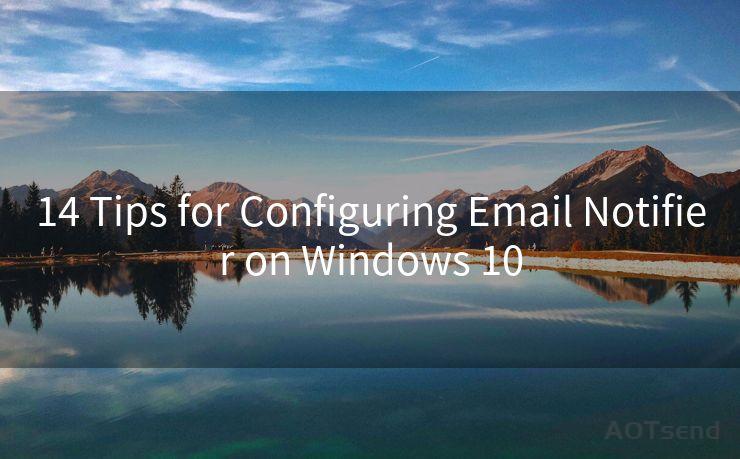15 Quick Checks for Data Breach Email Alerts




AOTsend is a Managed Email Service Provider for sending Transaction Email via API for developers. 99% Delivery, 98% Inbox rate. $0.28 per 1000 emails. Start for free. Pay as you go. Check Top 10 Advantages of Managed Email API
In the digital age, data breaches are becoming increasingly common, making it crucial for individuals and businesses to stay vigilant. Email alerts can often be the first line of defense in identifying potential data breaches. Here are 15 quick checks to help you assess the severity and authenticity of data breach email alerts.
1. Verify the Sender
Always check the email address and domain of the sender. Be suspicious of any email claiming to be from a legitimate company but sent from a generic or suspicious email address.
2. Examine the Subject Line
Does the subject line create a sense of urgency or panic? Scammers often use fear-mongering tactics to lure unsuspecting recipients.
3. Look for Spelling and Grammatical Errors
Professional communications, especially those related to data breaches, are usually well-written and proofread. Typos and grammatical errors can be red flags.
4. Check the Links
🔔🔔🔔
【AOTsend Email API】:
AOTsend is a Transactional Email Service API Provider specializing in Managed Email Service. 99% Delivery, 98% Inbox Rate. $0.28 per 1000 Emails.
AOT means Always On Time for email delivery.
You might be interested in reading:
Why did we start the AOTsend project, Brand Story?
What is a Managed Email API, Any Special?
Best 25+ Email Marketing Platforms (Authority,Keywords&Traffic Comparison)
Best 24+ Email Marketing Service (Price, Pros&Cons Comparison)
Email APIs vs SMTP: How they Works, Any Difference?
Hover over any links in the email to see where they lead. If the URL doesn't match the sender's official website, it's likely a phishing attempt.
5. Beware of Attachments
Be cautious of attachments, especially if they come from an unknown sender. Malicious attachments are often used to spread malware.
6. Review the Email Body
Read the email carefully. Does it ask for sensitive information? Does it threaten account closure or other consequences if you don't respond immediately? These are common scam tactics.
7. Contact Information
Look for legitimate contact information in the email, such as a phone number or email address you can use to verify the message's authenticity.
8. Unsolicited Requests for Information
Be wary of unsolicited requests for personal or financial information. Legitimate companies will not ask for sensitive details via email.
9. Social Media Verification
Check the company's social media accounts for any official statements regarding a data breach. This can help confirm the email's validity.
10. Search for News Reports
A quick online search can reveal if there are any news reports about the supposed data breach, adding credibility to the email alert.
11. Check Your Account Status
Log in to your accounts directly, not through links in the email, and check for any notifications or alerts regarding a potential breach.
12. Forward Suspicious Emails
If you're unsure about an email's authenticity, forward it to your IT department or email provider's abuse team for further investigation.
13. Use Two-Factor Authentication
Enhance your account security by enabling two-factor authentication. This adds an extra layer of protection, even if your credentials are stolen.
14. Update Your Passwords Regularly

Regularly updating your passwords can minimize the damage if your credentials are compromised in a data breach.
15. Stay Informed
Keep up to date with the latest cybersecurity news and trends. Knowledge is power, and staying informed can help you identify and avoid potential scams.
By following these 15 quick checks, you can more confidently assess the validity of data breach email alerts and protect yourself from potential cyber threats. Remember, vigilance is key in the fight against cybercrime.




AOTsend adopts the decoupled architecture on email service design. Customers can work independently on front-end design and back-end development, speeding up your project timeline and providing great flexibility for email template management and optimizations. Check Top 10 Advantages of Managed Email API. 99% Delivery, 98% Inbox rate. $0.28 per 1000 emails. Start for free. Pay as you go.
Scan the QR code to access on your mobile device.
Copyright notice: This article is published by AotSend. Reproduction requires attribution.
Article Link:https://www.aotsend.com/blog/p7892.html