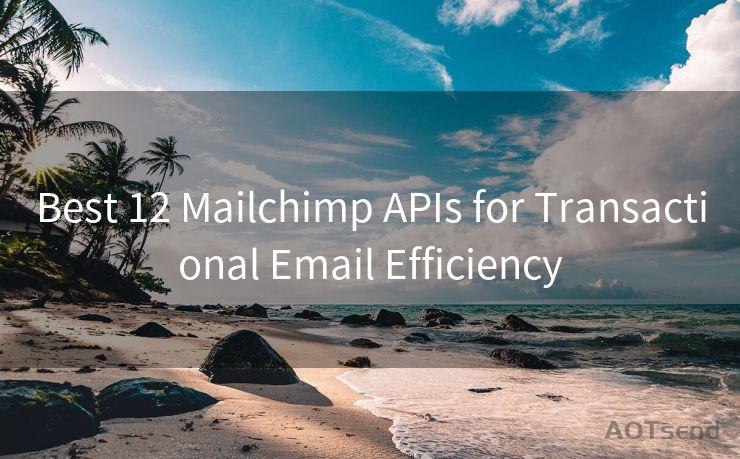13 Best Practices for Preventing Microsoft 365 Phishing




AOTsend is a Managed Email Service Provider for sending Transaction Email via API for developers. 99% Delivery, 98% Inbox rate. $0.28 per 1000 emails. Start for free. Pay as you go. Check Top 10 Advantages of Managed Email API
In the digital age, phishing attacks have become increasingly common, targeting both individuals and businesses. Microsoft 365 users are no exception. To help protect your organization from these threats, here are 13 best practices for preventing Microsoft 365 phishing attacks.

1. Enable Multi-Factor Authentication (MFA)
MFA adds an extra layer of security to your Microsoft 365 account. Even if a phisher manages to obtain your password, they'll still need the second authentication factor to access your account.
2. Utilize Advanced Threat Protection (ATP)
ATP in Microsoft 365 provides protection against malicious links and attachments. It uses machine learning to detect and block suspicious content.
3. Regularly Train Employees on Phishing Threats
Education is key. Regularly train your employees to recognize and avoid phishing emails. Teach them to hover over links before clicking and to verify the sender's email address.
4. Use Strong and Unique Passwords
Avoid using weak or common passwords. Utilize a password manager to generate and store complex, unique passwords for each account.
5. Implement Email Filtering Rules
Set up email filtering rules to block emails from unknown senders or with suspicious subject lines and attachments.
6. Keep Software and Systems Updated
Regularly update your Microsoft 365 suite and all related software to ensure you have the latest security patches and features.
7. Monitor Suspicious Activity
Utilize the reporting and monitoring tools in Microsoft 365 to keep track of suspicious email activity. Regularly review logs to identify and respond to any potential threats.
8. Configure DKIM and DMARC
DomainKeys Identified Mail (DKIM) and Domain-based Message Authentication, Reporting, and Conformance (DMARC) help authenticate emails and prevent spoofing. Implementing these protocols can significantly reduce the risk of phishing attacks.
9. Limit External Email Forwarding
Restrict the ability to auto-forward emails to external addresses to prevent sensitive information from being leaked.
10. Enable Safe Links
Safe Links in Microsoft 365 can help protect users from malicious links in emails and other Office applications.
11. Utilize the Report Message Add-In
Encourage employees to use the Report Message add-in to report suspicious emails. This helps Microsoft improve its spam and phishing filters.
12. Create a Secure Email Gateway
Consider implementing a secure email gateway solution that provides additional layers of protection against phishing and other email-based threats.
13. Conduct Regular Security Audits
Periodically review your security settings and configurations to ensure they are up to date and effective against the latest threats.
By following these best practices, you can significantly reduce the risk of phishing attacks targeting your Microsoft 365 environment. Remember, security is an ongoing process, and staying vigilant and proactive is key to protecting your organization's data and assets.




AOTsend adopts the decoupled architecture on email service design. Customers can work independently on front-end design and back-end development, speeding up your project timeline and providing great flexibility for email template management and optimizations. Check Top 10 Advantages of Managed Email API. 99% Delivery, 98% Inbox rate. $0.28 per 1000 emails. Start for free. Pay as you go.
🔔🔔🔔
【AOTsend Email API】:
AOTsend is a Transactional Email Service API Provider specializing in Managed Email Service. 99% Delivery, 98% Inbox Rate. $0.28 per 1000 Emails.
AOT means Always On Time for email delivery.
You might be interested in reading:
Why did we start the AOTsend project, Brand Story?
What is a Managed Email API, Any Special?
Best 25+ Email Marketing Platforms (Authority,Keywords&Traffic Comparison)
Best 24+ Email Marketing Service (Price, Pros&Cons Comparison)
Email APIs vs SMTP: How they Works, Any Difference?
Scan the QR code to access on your mobile device.
Copyright notice: This article is published by AotSend. Reproduction requires attribution.
Article Link:https://www.aotsend.com/blog/p7899.html