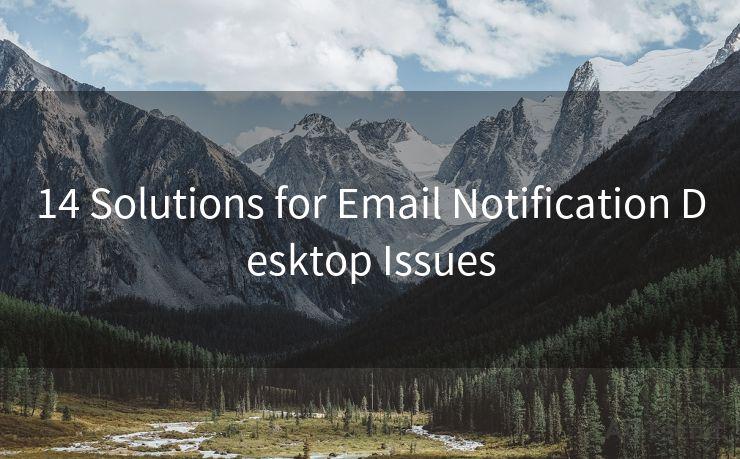14 Must-Know Details About Office 365 SMTP Configuration




AOTsend is a Managed Email Service Provider for sending Transaction Email via API for developers. 99% Delivery, 98% Inbox rate. $0.28 per 1000 emails. Start for free. Pay as you go. Check Top 10 Advantages of Managed Email API
When it comes to setting up and managing email services for your business, Office 365 offers a robust and reliable solution. However, to ensure smooth email delivery, it's crucial to configure the SMTP settings correctly. In this article, we'll delve into the 14 must-know details about Office 365 SMTP configuration that you should be aware of.
1. SMTP Server Settings
The first step in configuring Office 365 SMTP is to know the correct SMTP server settings. For Office 365, the SMTP server is smtp.office365.com, and the port is typically 587.
2. Encryption Method
Security is paramount when sending emails. Ensure that your SMTP configuration uses the STARTTLS encryption method. Currently, Office 365 supports only TLS 1.2 version, so it's essential to ensure your application or device supports this version.
3. Authentication Details
For authentication, you'll need your Office 365 email address (e.g., example@yourdomain.com) and the corresponding password. These credentials are used by the SMTP server to authenticate your account and allow email sending.
4. Sending Limits
🔔🔔🔔
【AOTsend Email API】:
AOTsend is a Transactional Email Service API Provider specializing in Managed Email Service. 99% Delivery, 98% Inbox Rate. $0.28 per 1000 Emails.
AOT means Always On Time for email delivery.
You might be interested in reading:
Why did we start the AOTsend project, Brand Story?
What is a Managed Email API, Any Special?
Best 25+ Email Marketing Platforms (Authority,Keywords&Traffic Comparison)
Best 24+ Email Marketing Service (Price, Pros&Cons Comparison)
Email APIs vs SMTP: How they Works, Any Difference?
Be aware of the sending limits imposed by Office 365. Currently, the limit is set to 10,000 emails per day. Exceeding this limit may result in your account being throttled or suspended.
5. POP and IMAP Settings
While we focus on SMTP for email delivery, it's worth noting that Office 365 also provides POP and IMAP settings for email retrieval. These settings are useful if you need to access your emails from different clients or devices.
6. Relaying Emails
Office 365 allows you to relay emails through its servers. This feature is beneficial if you have multiple domains or need to send emails from applications hosted outside of Office 365.
7. Troubleshooting
If you encounter issues with your SMTP configuration, Office 365 provides detailed troubleshooting guides and support articles to help you resolve common problems.
8. Security Considerations
When configuring SMTP, always prioritize security. Use strong passwords, enable two-factor authentication, and regularly monitor your account for any suspicious activity.
9. Compatibility
Ensure that your email client or application is compatible with the Office 365 SMTP settings. Some older clients may not support TLS 1.2, so it's essential to keep your software up to date.
10. Backup and Recovery

Regularly backup your email data to prevent any potential data loss. Office 365 provides robust backup and recovery options to ensure your data is safe.
11. Monitoring and Logging
Enable monitoring and logging features to track email delivery and identify any potential issues. This can help you quickly respond to problems and ensure optimal email performance.
12. SPF and DKIM
To enhance email security and deliverability, configure SPF (Sender Policy Framework) and DKIM (DomainKeys Identified Mail) for your domain. These technologies help verify the authenticity of your emails and prevent spoofing.
13. Mobile Device Support
Office 365 SMTP settings are compatible with most mobile devices, allowing you to send and receive emails on the go. Ensure your mobile device is configured correctly to use the Office 365 SMTP server.
14. Additional Resources
For more detailed information and troubleshooting tips, refer to the official Office 365 documentation and support forums. These resources provide valuable insights and solutions to common SMTP configuration issues.
By following these 14 must-know details about Office 365 SMTP configuration, you can ensure smooth and secure email delivery for your business. Remember to regularly review and update your settings to maintain optimal performance and security.




AOTsend adopts the decoupled architecture on email service design. Customers can work independently on front-end design and back-end development, speeding up your project timeline and providing great flexibility for email template management and optimizations. Check Top 10 Advantages of Managed Email API. 99% Delivery, 98% Inbox rate. $0.28 per 1000 emails. Start for free. Pay as you go.
Scan the QR code to access on your mobile device.
Copyright notice: This article is published by AotSend. Reproduction requires attribution.
Article Link:https://www.aotsend.com/blog/p7933.html