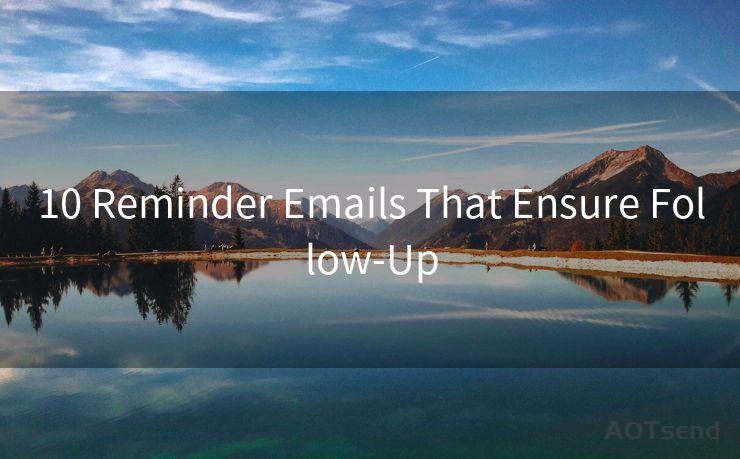7 Strategies to Create a Strong New Email Password




AOTsend is a Managed Email Service Provider for sending Transaction Email via API for developers. 99% Delivery, 98% Inbox rate. $0.28 per 1000 emails. Start for free. Pay as you go. Check Top 10 Advantages of Managed Email API
In the digital age, having a secure email password is crucial to protect your personal information and avoid any potential breaches. Creating a strong password, however, is not always intuitive. That's why we've compiled seven strategies to help you craft a robust email password that will keep your account safe from prying eyes.
Strategy 1: Use a Unique Password
Never reuse the same password for multiple accounts. If one account is compromised, all your other accounts become vulnerable. Using a unique password for each service ensures that a breach in one area doesn't affect your other online identities.
Strategy 2: Mix Upper and Lowercase Letters
Including both uppercase and lowercase letters in your password increases its complexity, making it harder for hackers to guess or brute-force. A good practice is to alternate between uppercase and lowercase letters to create a more unpredictable pattern.
Strategy 3: Incorporate Numbers and Symbols
Adding numbers and symbols to your password further enhances its strength. Try to include a variety of characters, such as exclamation points, dollar signs, or percentages, to make your password even more secure.
Strategy 4: Avoid Common Words and Phrases
Refrain from using easily guessable words or phrases like "password123" or "letmein". These are among the first combinations hackers will try when attempting to break into an account. Opt for more obscure word combinations or even made-up words.
Strategy 5: Make It Long Enough
The longer your password, the harder it is to crack. A good rule of thumb is to aim for at least 12 characters. Longer passwords provide more combinations, making brute-force attacks less feasible.
Strategy 6: Don't Use Personal Information
Avoid including personal details like your name, birthdate, or pet's name in your password. These details can often be found on social media or through public records, making your password easier to guess.
Strategy 7: Use a Password Manager
With so many accounts and the need for unique, complex passwords for each, it can be challenging to remember them all. A password manager, like LastPass or 1Password, can securely store and auto-fill your passwords, ensuring both convenience and security.
By following these seven strategies, you can create a strong new email password that will keep your account secure. Remember, a strong password is your first line of defense against cyber threats, so take the time to craft one that is unique, complex, and difficult to guess. And don't forget to update your passwords regularly to maintain the highest level of security.





AOTsend adopts the decoupled architecture on email service design. Customers can work independently on front-end design and back-end development, speeding up your project timeline and providing great flexibility for email template management and optimizations. Check Top 10 Advantages of Managed Email API. 99% Delivery, 98% Inbox rate. $0.28 per 1000 emails. Start for free. Pay as you go.
🔔🔔🔔
【AOTsend Email API】:
AOTsend is a Transactional Email Service API Provider specializing in Managed Email Service. 99% Delivery, 98% Inbox Rate. $0.28 per 1000 Emails.
AOT means Always On Time for email delivery.
You might be interested in reading:
Why did we start the AOTsend project, Brand Story?
What is a Managed Email API, Any Special?
Best 25+ Email Marketing Platforms (Authority,Keywords&Traffic Comparison)
Best 24+ Email Marketing Service (Price, Pros&Cons Comparison)
Email APIs vs SMTP: How they Works, Any Difference?
Scan the QR code to access on your mobile device.
Copyright notice: This article is published by AotSend. Reproduction requires attribution.
Article Link:https://www.aotsend.com/blog/p7986.html