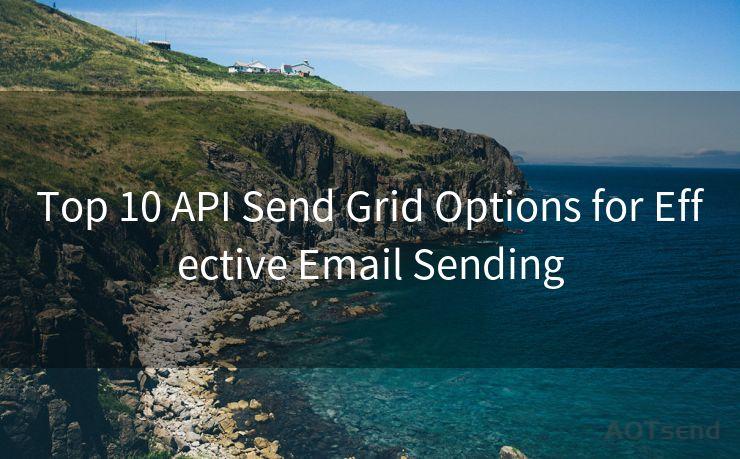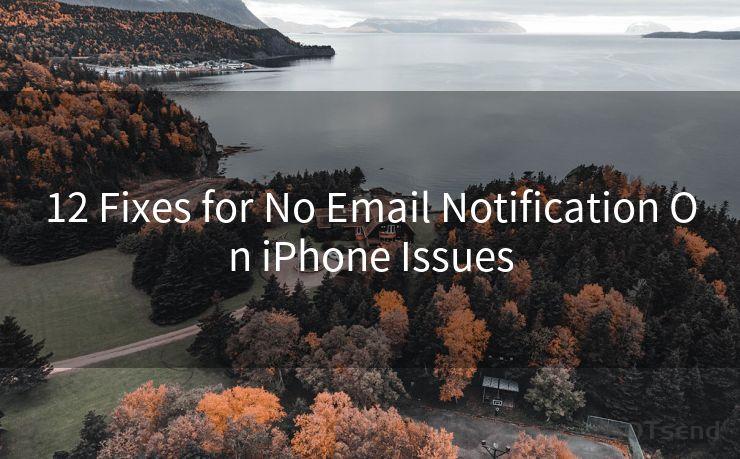Top 10 Ways to Spot Fake PayPal Payment Notifications




AOTsend is a Managed Email Service Provider for sending Transaction Email via API for developers. 99% Delivery, 98% Inbox rate. $0.28 per 1000 emails. Start for free. Pay as you go. Check Top 10 Advantages of Managed Email API
In the digital age, online transactions have become a norm, and PayPal is one of the most popular payment gateways. However, with the rise in online transactions, there has also been an increase in fraudulent activities, including fake PayPal payment notifications. To help you stay vigilant and protect your financial information, here are the top 10 ways to spot fake PayPal payment notifications.
1. Check the Sender's Email Address
One of the first things you should check when receiving a PayPal notification is the sender's email address. PayPal emails usually come from service@paypal.com or a similar official PayPal email address. If the email is from a different or suspicious domain, it's likely to be a fake.
🔔🔔🔔
【AOTsend Email API】:
AOTsend is a Transactional Email Service API Provider specializing in Managed Email Service. 99% Delivery, 98% Inbox Rate. $0.28 per 1000 Emails.
AOT means Always On Time for email delivery.
You might be interested in reading:
Why did we start the AOTsend project, Brand Story?
What is a Managed Email API, Any Special?
Best 25+ Email Marketing Platforms (Authority,Keywords&Traffic Comparison)
Best 24+ Email Marketing Service (Price, Pros&Cons Comparison)
Email APIs vs SMTP: How they Works, Any Difference?
2. Verify the Email Design and Layout
PayPal's official emails have a consistent design and layout. Familiarize yourself with the official email templates so that you can spot any discrepancies in the design or layout of a potentially fake email.
3. Look for Spelling and Grammatical Errors
Often, fake emails contain spelling and grammatical errors. PayPal, as a large and professional company, would never send out emails with such errors. So, if you spot any, it's a red flag.
4. Hover Over Links Before Clicking
Before clicking on any links in the email, hover over them to check the URL. If the link doesn't lead to PayPal's official website or a subdomain of paypal.com, it's probably a scam.
5. Beware of Urgent or Threatening Language
Scammers often use urgent or threating language to pressure you into action. PayPal will never use such language in their official communications. If an email demands immediate action or threatens to suspend your account, it's likely fake.
6. Check Your PayPal Account Directly

Instead of relying solely on emails, log in to your PayPal account directly through your web browser to verify any transactions or notifications. This is the safest way to confirm the authenticity of a message.
7. Ignore Requests for Sensitive Information
PayPal will never ask you to provide sensitive information, such as your password or credit card details, via email. If an email requests such information, it's a scam.
8. Be Cautious of Unexpected Payments or Refunds
If you receive a notification about an unexpected payment or refund, especially if it's for a large amount, be cautious. Verify the transaction directly on your PayPal account before taking any action.
9. Use PayPal's Security Features
PayPal offers various security features, such as two-factor authentication and transaction monitoring. Make sure these features are enabled to add an extra layer of protection to your account.
10. Report Suspicious Emails to PayPal
If you receive a suspicious email claiming to be from PayPal, report it immediately to PayPal's customer service. They can help you verify the authenticity of the email and take necessary actions to protect your account.
By following these top 10 ways to spot fake PayPal payment notifications, you can protect yourself from potential scams and keep your financial information secure. Always remember to stay vigilant and never provide sensitive information to unsolicited emails.




AOTsend adopts the decoupled architecture on email service design. Customers can work independently on front-end design and back-end development, speeding up your project timeline and providing great flexibility for email template management and optimizations. Check Top 10 Advantages of Managed Email API. 99% Delivery, 98% Inbox rate. $0.28 per 1000 emails. Start for free. Pay as you go.
Scan the QR code to access on your mobile device.
Copyright notice: This article is published by AotSend. Reproduction requires attribution.
Article Link:https://www.aotsend.com/blog/p8109.html