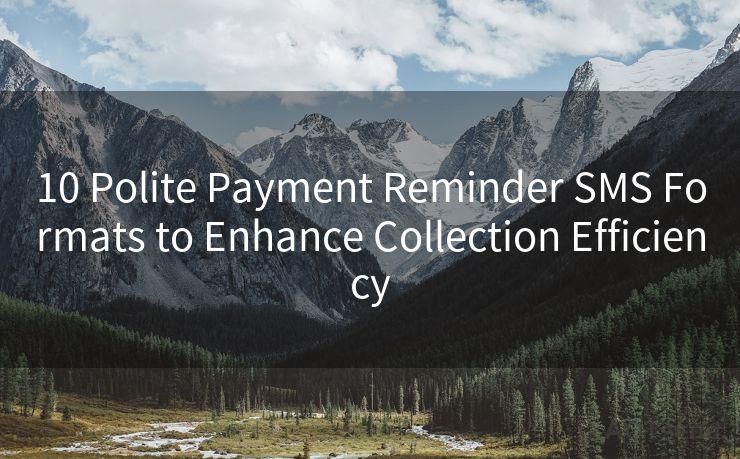Top 8 Strategies for Email Alert Notification




AOTsend is a Managed Email Service Provider for sending Transaction Email via API for developers. 99% Delivery, 98% Inbox rate. $0.28 per 1000 emails. Start for free. Pay as you go. Check Top 10 Advantages of Managed Email API
In today's digital age, email notifications have become an integral part of our daily communication. Whether it's for work, personal use, or even e-commerce, mastering the art of email notifications can significantly improve user engagement and satisfaction. Here are the top eight strategies for effective email alert notifications.
1. Clear and Concise Subject Lines
🔔🔔🔔
【AOTsend Email API】:
AOTsend is a Transactional Email Service API Provider specializing in Managed Email Service. 99% Delivery, 98% Inbox Rate. $0.28 per 1000 Emails.
AOT means Always On Time for email delivery.
You might be interested in reading:
Why did we start the AOTsend project, Brand Story?
What is a Managed Email API, Any Special?
Best 25+ Email Marketing Platforms (Authority,Keywords&Traffic Comparison)
Best 24+ Email Marketing Service (Price, Pros&Cons Comparison)
Email APIs vs SMTP: How they Works, Any Difference?
The subject line is the first thing recipients see, and it's crucial to make a strong first impression. Keep it short, sweet, and to the point. Avoid clickbait and instead, opt for honesty and clarity. This ensures that your audience knows exactly what the email contains, increasing the likelihood of them opening it.
2. Personalization
Personalizing email notifications based on user preferences and behaviors can significantly boost engagement. Use data you have collected about your users to tailor messages specifically to their needs and interests. This could include their name, purchase history, or even browsing behavior on your website or app.
3. Relevant Content
Ensure that the content of your email notifications is relevant to the recipient. Avoid sending spammy or irrelevant emails, as this can lead to unsubscribes and a damaged brand reputation. Instead, focus on delivering valuable, timely, and targeted information.
4. Timing is Key
Consider the best time to send your email notifications. Avoid sending emails at inconvenient times, like early morning or late night, unless your target audience specifically requests it. Understanding your audience's daily routine and habits can help you determine the optimal send time.

5. Call to Action
Include a clear and compelling call to action (CTA) in your email notifications. Whether it's to click a link, make a purchase, or respond to a survey, make sure the CTA is prominent and easy to understand.
6. Mobile-Friendly Design
With the majority of emails being opened on mobile devices, it's essential to ensure that your email notifications are mobile-friendly. Use responsive design techniques to ensure readability and usability on all devices.
7. Testing and Optimization
Regularly test and optimize your email notifications. Use A/B testing to compare different subject lines, content, and CTAs to see what works best for your audience. Analytics tools can help you track open rates, click-through rates, and conversions, allowing you to fine-tune your strategy.
8. Unsubscribe Option
Always include an unsubscribe option in your email notifications. This not only helps you comply with anti-spam regulations but also ensures that your emails are reaching an engaged audience.
In conclusion, effective email alert notifications require a blend of strategy, creativity, and testing. By following these top eight strategies, you can improve user engagement, drive conversions, and build stronger relationships with your audience. Remember, the key is to provide relevant, timely, and personalized content that resonates with your readers.




AOTsend adopts the decoupled architecture on email service design. Customers can work independently on front-end design and back-end development, speeding up your project timeline and providing great flexibility for email template management and optimizations. Check Top 10 Advantages of Managed Email API. 99% Delivery, 98% Inbox rate. $0.28 per 1000 emails. Start for free. Pay as you go.
Scan the QR code to access on your mobile device.
Copyright notice: This article is published by AotSend. Reproduction requires attribution.
Article Link:https://www.aotsend.com/blog/p8413.html