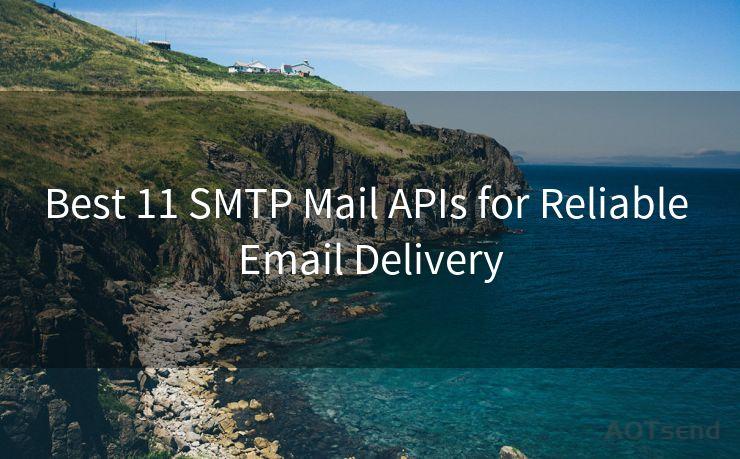13 Key Insights for AWS Notification Email




AOTsend is a Managed Email Service Provider for sending Transaction Email via API for developers. 99% Delivery, 98% Inbox rate. $0.28 per 1000 emails. Start for free. Pay as you go. Check Top 10 Advantages of Managed Email API
When it comes to managing cloud services, Amazon Web Services (AWS) stands out as a leading platform, offering a wide range of features and functionalities. One crucial aspect of using AWS is staying informed about the status of your cloud resources, and AWS notification emails play a vital role in this. Here are 13 key insights to help you understand and leverage AWS notification emails effectively.
1. Notification Types
AWS sends various types of notification emails, including account notifications, service health notifications, billing alerts, and more. Understanding the different types helps you prioritize and respond appropriately.
2. Account Activity
Keep track of account activity, such as sign-in attempts, password resets, and IAM policy changes, through email notifications. These emails provide timely alerts about potential security issues.
3. Service Health Dashboard
AWS Service Health Dashboard notifications inform you about any service disruptions or scheduled maintenance that may affect your applications. Staying informed can help you plan workarounds or maintenance windows.
4. Billing Alerts
Set up billing alerts to receive notifications when your AWS costs reach a certain threshold. This helps manage costs and avoid unexpected charges.
5. Customizable Alerts
You can customize AWS notification emails based on your preferences. For instance, you can set up CloudWatch alarms to trigger emails when specific metrics are met or exceeded.
6. Monitoring and Logging
Emails about monitoring and logging, such as CloudTrail event notifications, keep you updated on API calls made in your AWS account, enhancing security and compliance.
7. Security Notifications
AWS GuardDuty, Macie, and other security services send emails to alert you about potential threats and suspicious activities in your account.

8. Auto Scaling and Load Balancing
Receive emails when your Auto Scaling groups scale up or down, or when there are changes to your load balancer configuration.
9. RDS and DynamoDB Events
🔔🔔🔔
【AOTsend Email API】:
AOTsend is a Transactional Email Service API Provider specializing in Managed Email Service. 99% Delivery, 98% Inbox Rate. $0.28 per 1000 Emails.
AOT means Always On Time for email delivery.
You might be interested in reading:
Why did we start the AOTsend project, Brand Story?
What is a Managed Email API, Any Special?
Best 25+ Email Marketing Platforms (Authority,Keywords&Traffic Comparison)
Best 24+ Email Marketing Service (Price, Pros&Cons Comparison)
Email APIs vs SMTP: How they Works, Any Difference?
For database administrators, emails about Amazon RDS and DynamoDB events, such as instance failures or backups, are crucial for maintaining data integrity.
10. Email Delivery Options
Ensure that your email delivery options are set correctly. You can choose to receive individual emails or digests, and you can also specify different email addresses for different types of notifications.
11. Managing Notifications
Use AWS Management Console, CLI, or SDKs to manage your notification subscriptions. This includes enabling or disabling specific types of notifications.
12. Unsubscribe Options
If you find certain notifications unnecessary, AWS provides unsubscribe options, allowing you to focus on the most relevant alerts.
13. Staying Updated
Regularly check your email for AWS notifications to stay updated on the status of your cloud resources. Timely responses to these emails can help prevent potential issues and ensure smooth operations.
In conclusion, AWS notification emails are a powerful tool for staying informed about your cloud environment. By understanding and properly configuring these notifications, you can ensure the stability, security, and cost-efficiency of your AWS infrastructure.




AOTsend adopts the decoupled architecture on email service design. Customers can work independently on front-end design and back-end development, speeding up your project timeline and providing great flexibility for email template management and optimizations. Check Top 10 Advantages of Managed Email API. 99% Delivery, 98% Inbox rate. $0.28 per 1000 emails. Start for free. Pay as you go.
Scan the QR code to access on your mobile device.
Copyright notice: This article is published by AotSend. Reproduction requires attribution.
Article Link:https://www.aotsend.com/blog/p8417.html