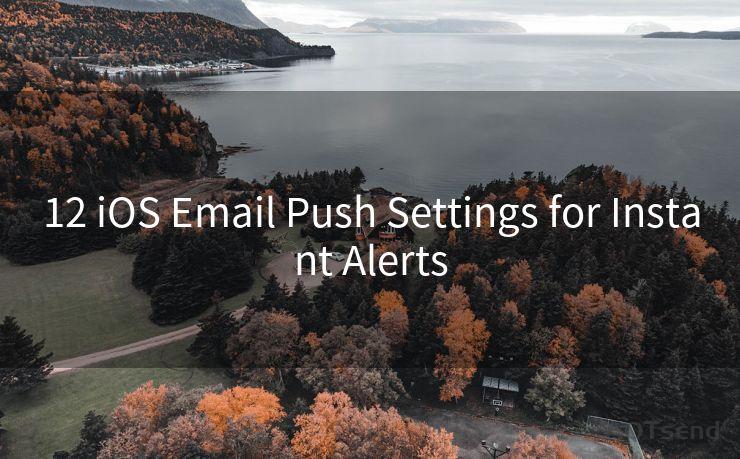Top 8 Templates for Annual Leave Notification Emails to Colleagues




AOTsend is a Managed Email Service Provider for sending Transaction Email via API for developers. 99% Delivery, 98% Inbox rate. $0.28 per 1000 emails. Start for free. Pay as you go. Check Top 10 Advantages of Managed Email API
When it comes to taking annual leave, it's essential to inform your colleagues in a professional and timely manner. Here are the top 8 templates for annual leave notification emails to colleagues that you can customize according to your needs.
1. The Straightforward Template
Subject: Annual Leave Notification - [Your Name]
Dear Team,

I will be taking my annual leave from [start date] to [end date]. During this period, I will not be available for work-related matters.
In my absence, please contact [backup person's name] for any urgent issues related to my work.
Thank you for your understanding and support.
Best regards, [Your Name]
2. The Detailed Template
Subject: Annual Leave Notification and Work Arrangements - [Your Name]
Dear Colleagues,
I will be on annual leave from [start date] to [end date]. Before my leave, I have ensured that all my current tasks are either completed or handed over to [backup person's name].
For any urgent matters related to my work, please reach out to [backup person's name] at [their email or contact number].
I appreciate your cooperation and understanding during my absence.
Best regards, [Your Name]
3. The Appreciative Template
Subject: Annual Leave Notification - Thank You for Your Support!
Dear Team Members,
I wanted to inform you that I will be taking my annual leave from [start date] to [end date].
I'm grateful for your continuous support and teamwork. During my absence, please reach out to [backup person's name] for any assistance related to my responsibilities.
Thank you for your patience and understanding.
Warm regards, [Your Name]
4. The Forward-Thinking Template
Subject: Annual Leave Notification with Work Plan - [Your Name]
Dear Colleagues,
I will be on annual leave from [start date] to [end date]. To ensure a smooth workflow during my absence, I have prepared a detailed work plan.
[Backup person's name] will be handling my responsibilities during this period. Please refer to the attached work plan for any clarifications.
Thank you for your attention and support.
Best regards, [Your Name]
5. The Brief and to the Point Template
Subject: Annual Leave - [Your Name]
Team,
I'm on leave from [start date] to [end date]. Contact [backup person's name] for urgent matters.
Thanks! [Your Name]
6. The Friendly Template
Subject: Taking a Break! - [Your Name]
Hey Team,
Just a heads up, I'll be enjoying my annual leave from [start date] to [end date]. If anything urgent pops up, [backup person's name] is your go-to person.
See you all when I'm back!
Cheers, [Your Name]
7. The Organized Template
Subject: Annual Leave Notification with Detailed Arrangements - [Your Name]
Dear Colleagues,
I will be on annual leave from [start date] to [end date]. I have prepared a handover document with all the necessary information regarding my current tasks.
[Backup person's name] will be responsible for my duties during this time. Please find the attached handover document for reference.
Thank you for your cooperation.
Best regards, [Your Name]
8. The Informative Template
Subject: Annual Leave - Updates and Arrangements - [Your Name]
Dear Team Members,
I'm writing to inform you that I will be on annual leave from [start date] to [end date]. Before leaving, I have made sure to update all relevant documents and share them with [backup person's name].
In case of any queries or urgent matters, please contact [backup person's name]. I'm confident they will provide the necessary support.
Thank you for your understanding and patience.
Warm regards, [Your Name]
Remember to adjust these templates according to your specific situation and workplace culture. Clear and timely communication ensures a smooth workflow and maintains team harmony during your absence.
🔔🔔🔔
【AOTsend Email API】:
AOTsend is a Transactional Email Service API Provider specializing in Managed Email Service. 99% Delivery, 98% Inbox Rate. $0.28 per 1000 Emails.
AOT means Always On Time for email delivery.
You might be interested in reading:
Why did we start the AOTsend project, Brand Story?
What is a Managed Email API, Any Special?
Best 25+ Email Marketing Platforms (Authority,Keywords&Traffic Comparison)
Best 24+ Email Marketing Service (Price, Pros&Cons Comparison)
Email APIs vs SMTP: How they Works, Any Difference?




AOTsend adopts the decoupled architecture on email service design. Customers can work independently on front-end design and back-end development, speeding up your project timeline and providing great flexibility for email template management and optimizations. Check Top 10 Advantages of Managed Email API. 99% Delivery, 98% Inbox rate. $0.28 per 1000 emails. Start for free. Pay as you go.
Scan the QR code to access on your mobile device.
Copyright notice: This article is published by AotSend. Reproduction requires attribution.
Article Link:https://www.aotsend.com/blog/p8429.html