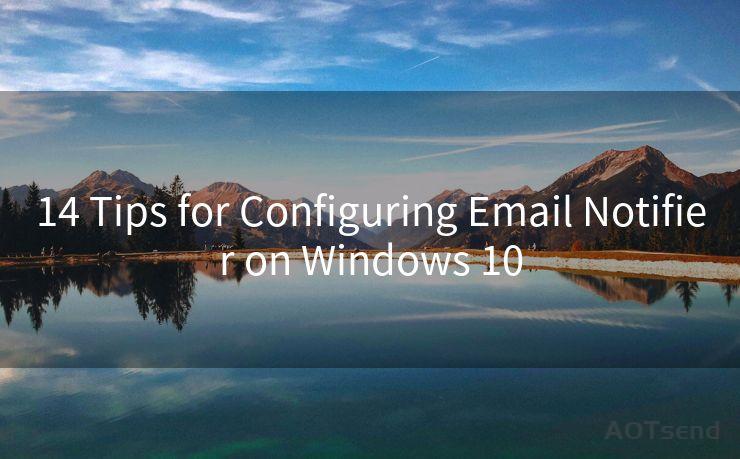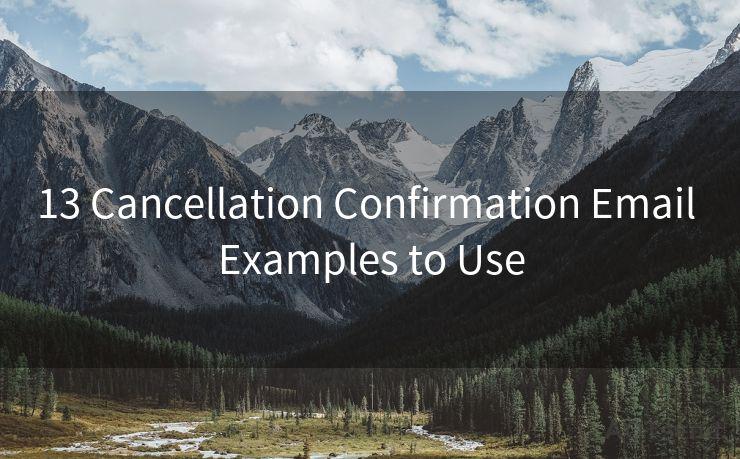6 Essential Steps to Implement SPF Email Authentication




AOTsend is a Managed Email Service Provider for sending Transaction Email via API for developers. 99% Delivery, 98% Inbox rate. $0.28 per 1000 emails. Start for free. Pay as you go. Check Top 10 Advantages of Managed Email API
Email authentication is crucial in today's digital landscape, where phishing and spoofing attacks are common. One of the most effective ways to authenticate emails is through Sender Policy Framework (SPF). SPF helps receivers verify that an email claiming to come from a specific domain is indeed from that domain. Here are the six essential steps to implement SPF email authentication.
Step 1: Understanding SPF
SPF, or Sender Policy Framework, is a DNS-based email authentication method. It allows domain owners to specify which mail servers are authorized to send emails from their domain. By publishing an SPF record in their DNS, domain owners can help email providers verify the authenticity of incoming emails.
Step 2: Creating an SPF Record
The first practical step is to create an SPF record. This record is a TXT record in your DNS settings that lists the IP addresses or hostnames authorized to send emails from your domain. You can use tools like the SPF Record Generator to help you craft this record.
Step 3: Publishing the SPF Record
Once you have created your SPF record, you need to publish it in your domain's DNS settings. This process varies depending on your DNS provider, but generally, you'll need to log into your DNS management console, create a new TXT record, and paste your SPF record into the appropriate field.

Step 4: Testing Your SPF Record
After publishing your SPF record, it's essential to test it to ensure it's working correctly. You can use online SPF checking tools to verify that your record is set up properly. These tools will send a test email from your domain and check if the SPF record authenticates it correctly.
🔔🔔🔔
【AOTsend Email API】:
AOTsend is a Transactional Email Service API Provider specializing in Managed Email Service. 99% Delivery, 98% Inbox Rate. $0.28 per 1000 Emails.
AOT means Always On Time for email delivery.
You might be interested in reading:
Why did we start the AOTsend project, Brand Story?
What is a Managed Email API, Any Special?
Best 25+ Email Marketing Platforms (Authority,Keywords&Traffic Comparison)
Best 24+ Email Marketing Service (Price, Pros&Cons Comparison)
Email APIs vs SMTP: How they Works, Any Difference?
Step 5: Monitoring and Updating
SPF records may need to be updated periodically, especially if your email sending infrastructure changes. Regularly monitor your SPF record and update it whenever necessary to ensure its effectiveness. Additionally, keep an eye on your email deliverability rates and bounce rates, as these can be indicators of SPF-related issues.
Step 6: Troubleshooting and Fixing Errors
If you encounter any problems with your SPF record, such as emails being marked as spam or not being delivered at all, you'll need to troubleshoot. Check your SPF record for syntax errors, ensure all authorized senders are included, and verify that your DNS settings are correct. You can also use SPF validation tools to help identify and fix any issues.
By following these six essential steps, you can successfully implement SPF email authentication for your domain. This not only helps protect your brand reputation but also ensures that your emails reach your recipients safely and securely. Remember, email authentication is a crucial aspect of email marketing and communication, so take the time to set it up correctly.




AOTsend adopts the decoupled architecture on email service design. Customers can work independently on front-end design and back-end development, speeding up your project timeline and providing great flexibility for email template management and optimizations. Check Top 10 Advantages of Managed Email API. 99% Delivery, 98% Inbox rate. $0.28 per 1000 emails. Start for free. Pay as you go.
Scan the QR code to access on your mobile device.
Copyright notice: This article is published by AotSend. Reproduction requires attribution.
Article Link:https://www.aotsend.com/blog/p8628.html