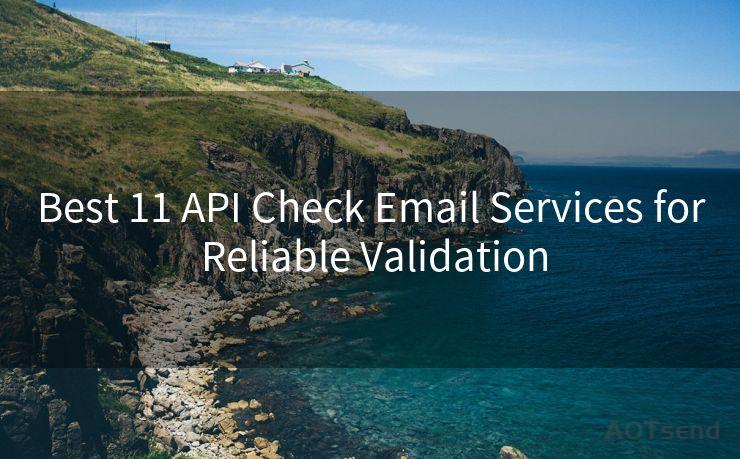Crafting the Perfect Order Confirmation Email: 15 Key Elements




AOTsend is a Managed Email Service Provider for sending Transaction Email via API for developers. 99% Delivery, 98% Inbox rate. $0.28 per 1000 emails. Start for free. Pay as you go. Check Top 10 Advantages of Managed Email API
When it comes to online shopping, the order confirmation email is a crucial touchpoint between the brand and the customer. It's not just a transactional email but also an opportunity to enhance the customer experience and build brand loyalty. Here are 15 key elements for crafting the perfect order confirmation email.
1. Clear Subject Line
Start with a clear and concise subject line that immediately informs the recipient that this is an order confirmation. Something like "Your Order Confirmation for [Product Name]" works well.
2. Order Details
Include all the relevant order details such as order number, date, and a list of purchased items with their quantities, prices, and any applicable discounts.
3. Personalization
Use the customer's name in the greeting and throughout the email to add a personal touch. This helps to create a connection with the brand.

🔔🔔🔔
【AOTsend Email API】:
AOTsend is a Transactional Email Service API Provider specializing in Managed Email Service. 99% Delivery, 98% Inbox Rate. $0.28 per 1000 Emails.
AOT means Always On Time for email delivery.
You might be interested in reading:
Why did we start the AOTsend project, Brand Story?
What is a Managed Email API, Any Special?
Best 25+ Email Marketing Platforms (Authority,Keywords&Traffic Comparison)
Best 24+ Email Marketing Service (Price, Pros&Cons Comparison)
Email APIs vs SMTP: How they Works, Any Difference?
4. Thank You Message
Express gratitude to the customer for their purchase. A simple "Thank you for your order!" goes a long way in making customers feel valued.
5. Payment and Shipping Information
Provide details about the payment method used, the shipping address, and any tracking information if available. This gives customers peace of mind knowing their order is being processed correctly.
6. Estimated Delivery Date
Include an estimated delivery date so customers know when to expect their order. This helps manage expectations and reduces anxiety.
7. Returns and Exchange Policy
Briefly outline the returns and exchange policy, or provide a link to a detailed page. This information is crucial for customers who may need to make a return or exchange.
8. Customer Service Contact Information
Offer multiple ways for customers to get in touch with customer service, such as email, phone, or live chat. This ensures that any questions or concerns can be addressed promptly.
9. Social Media Links
Encourage customers to connect with the brand on social media by including links to the brand's social profiles. This helps to build a community around the brand.
10. Cross-selling and Upselling Opportunities
Suggest complementary products or services that the customer might be interested in based on their purchase history. This is a great way to increase sales.
11. Referral Program Information
If the brand has a referral program, this is a good place to mention it. Customers who are satisfied with their purchase may be willing to refer friends and family.
12. Survey or Feedback Request
Invite customers to provide feedback on their purchase experience. This valuable information can be used to improve the brand's products and services.
13. Unsubscribe Option
Always include an unsubscribe link to comply with email marketing best practices and regulations.
14. Branding and Design
Maintain brand consistency by using the brand's colors, logo, and typography. A clean and professional design enhances readability and reinforces the brand image.
15. Call to Action
End the email with a clear call to action, such as "Shop Again" or "Refer a Friend". This encourages customers to take further action and deepen their engagement with the brand.
By incorporating these 15 key elements, you can craft an order confirmation email that not only provides customers with the necessary information but also enhances their overall shopping experience. Remember, every interaction with a customer is an opportunity to build brand loyalty and drive repeat business. So, make sure your order confirmation emails are working hard for your brand!




AOTsend adopts the decoupled architecture on email service design. Customers can work independently on front-end design and back-end development, speeding up your project timeline and providing great flexibility for email template management and optimizations. Check Top 10 Advantages of Managed Email API. 99% Delivery, 98% Inbox rate. $0.28 per 1000 emails. Start for free. Pay as you go.
Scan the QR code to access on your mobile device.
Copyright notice: This article is published by AotSend. Reproduction requires attribution.
Article Link:https://www.aotsend.com/blog/p8666.html