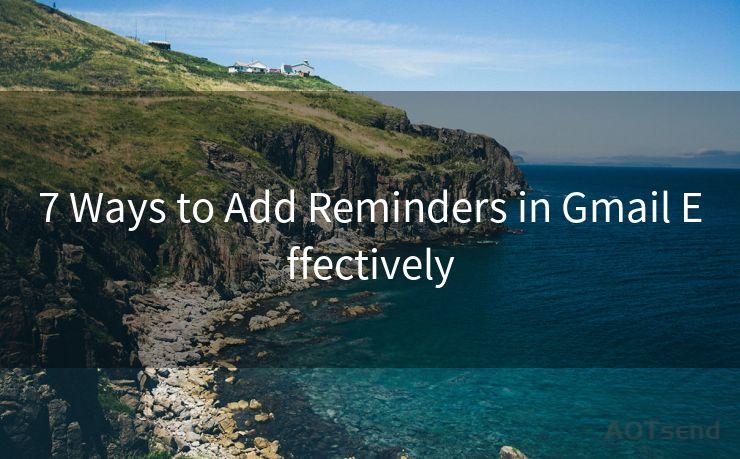7 Ways Microsoft Antispam Tools Protect Your Email




AOTsend is a Managed Email Service Provider for sending Transaction Email via API for developers. 99% Delivery, 98% Inbox rate. $0.28 per 1000 emails. Start for free. Pay as you go. Check Top 10 Advantages of Managed Email API
Email has become an essential part of our daily lives, but with its convenience comes the threat of spam. Microsoft, with its suite of antispam tools, has taken significant steps to protect our inboxes from unwanted and malicious emails. Here are seven ways Microsoft antispam tools keep your email safe.
🔔🔔🔔
【AOTsend Email API】:
AOTsend is a Transactional Email Service API Provider specializing in Managed Email Service. 99% Delivery, 98% Inbox Rate. $0.28 per 1000 Emails.
AOT means Always On Time for email delivery.
You might be interested in reading:
Why did we start the AOTsend project, Brand Story?
What is a Managed Email API, Any Special?
Best 25+ Email Marketing Platforms (Authority,Keywords&Traffic Comparison)
Best 24+ Email Marketing Service (Price, Pros&Cons Comparison)
Email APIs vs SMTP: How they Works, Any Difference?
1. SmartScreen Filter
Microsoft's SmartScreen Filter is a crucial component in the fight against spam. It works by analyzing email messages and comparing them to known patterns of spam. If a message matches these patterns, SmartScreen will either move it to the junk folder or, in some cases, block it altogether. This proactive filtering significantly reduces the amount of spam that reaches your inbox.
2. Sender Reputation
Another effective tool in Microsoft's antispam arsenal is sender reputation analysis. This feature evaluates the trustworthiness of the sender based on various factors, such as the sender's email sending history and user feedback. Emails from senders with a poor reputation are more likely to be flagged as spam, providing an additional layer of protection.
3. Content Filtering
Content filtering examines the actual content of the email, looking for suspicious words, phrases, or links that are commonly found in spam messages. By identifying these red flags, Microsoft's content filtering system can accurately classify and isolate spam emails, keeping your inbox clean.

4. Safe Senders and Blocked Senders Lists
Microsoft allows users to customize their spam protection by creating safe senders and blocked senders lists. This ensures that emails from trusted sources are never marked as spam, while emails from known spammers are automatically blocked. This personalization enhances the effectiveness of the antispam tools.
5. Real-time Blackhole Lists (RBLs)
Microsoft utilizes RBLs to identify and block emails originating from known spam sources. These lists are updated regularly, providing a dynamic defense against emerging spam threats.
6. Outlook's Junk Email Filter
For Outlook users, the built-in Junk Email Filter provides an additional line of defense. This filter learns from your feedback, improving its accuracy as it adapts to your email habits. Over time, it becomes more proficient in distinguishing between wanted and unwanted emails.
7. Advanced Threat Protection (ATP)
Microsoft's ATP offers enhanced security features, including protection against phishing attacks and malicious links. This service goes beyond basic spam filtering, providing comprehensive email security for businesses and individuals.
In conclusion, Microsoft's antispam tools offer a multifaceted approach to protecting your email from spam and other threats. By combining SmartScreen Filter, sender reputation analysis, content filtering, safe and blocked senders lists, RBLs, Outlook's Junk Email Filter, and ATP, Microsoft ensures that your inbox remains secure and clutter-free.




AOTsend adopts the decoupled architecture on email service design. Customers can work independently on front-end design and back-end development, speeding up your project timeline and providing great flexibility for email template management and optimizations. Check Top 10 Advantages of Managed Email API. 99% Delivery, 98% Inbox rate. $0.28 per 1000 emails. Start for free. Pay as you go.
Scan the QR code to access on your mobile device.
Copyright notice: This article is published by AotSend. Reproduction requires attribution.
Article Link:https://www.aotsend.com/blog/p8703.html