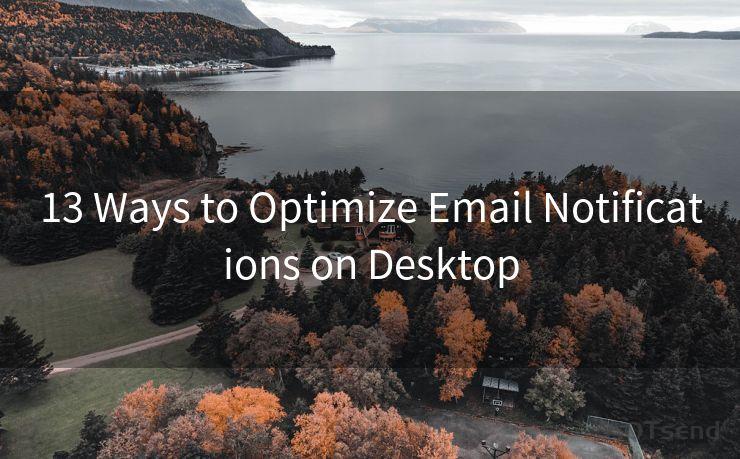15 Tips for Sending an Invoice Through Email




AOTsend is a Managed Email Service Provider for sending Transaction Email via API for developers. 99% Delivery, 98% Inbox rate. $0.28 per 1000 emails. Start for free. Pay as you go. Check Top 10 Advantages of Managed Email API
Email has become a common and convenient way to send invoices to clients. However, there are certain tips and best practices you should follow to ensure that your invoices are received, understood, and paid promptly. Here are 15 tips for sending an invoice through email:
🔔🔔🔔
【AOTsend Email API】:
AOTsend is a Transactional Email Service API Provider specializing in Managed Email Service. 99% Delivery, 98% Inbox Rate. $0.28 per 1000 Emails.
AOT means Always On Time for email delivery.
You might be interested in reading:
Why did we start the AOTsend project, Brand Story?
What is a Managed Email API, Any Special?
Best 25+ Email Marketing Platforms (Authority,Keywords&Traffic Comparison)
Best 24+ Email Marketing Service (Price, Pros&Cons Comparison)
Email APIs vs SMTP: How they Works, Any Difference?
1. Clear and Professional Subject Line
Start with a clear and professional subject line that briefly describes the content of the email, such as "Invoice for [Service/Product] - [Your Company Name]."
2. Use a Professional Email Template
Using a professional email template ensures consistency and professionalism in your communications. It also helps to brand your invoices and makes them easily recognizable.

3. Attach the Invoice as a PDF
PDFs are universally readable and maintain the formatting of your invoice. Additionally, they prevent unauthorized editing of the invoice content.
4. Include a Clear Payment Deadline
Always include a clear payment deadline in both the email body and on the invoice itself. This helps to set expectations and encourages timely payments.
5. Provide Detailed Payment Instructions
Make it easy for your clients to pay by including detailed payment instructions, such as account information, payment methods accepted, and any specific steps they need to follow.
6. Use a Secure Email Service
Ensure that you are using a secure email service to send sensitive financial information. This helps to protect your client's data and your own.
7. Double-Check the Recipient's Email Address
Always double-check the recipient's email address to avoid sending invoices to the wrong person or a non-existent address.
8. Keep the Email Body Short and Sweet
The email body should be brief, thanking the client for their business and summarizing the invoice details. Avoid lengthy explanations or unnecessary information.
9. Include a Direct Link to the Invoice
If possible, include a direct link to the invoice in case the attachment doesn't work or the client prefers to view it online.
10. Request Confirmation of Receipt
Ask the client to confirm receipt of the invoice to ensure they have received it and understand the payment details.
11. Use a Professional Tone
Maintain a professional tone in your email to reflect the formality of the invoice process.
12. Avoid Spam Filters
Be aware of common words or phrases that might trigger spam filters and avoid using them in your email subject or body.
13. Follow Up if Necessary
If payment is not received by the deadline, send a polite follow-up email to inquire about the status of the payment.
14. Archive Your Emails
Keep a copy of all invoice emails for your records. This can be crucial for tracking payments and resolving any disputes.
15. Test Your Email Setup
Periodically test your email setup by sending invoices to yourself or a colleague to ensure everything is working as intended.
By following these tips, you can improve the efficiency and professionalism of your invoicing process, leading to smoother and more timely payments from your clients. Remember, communication is key, so always strive to be clear, concise, and polite in your invoice emails.




AOTsend adopts the decoupled architecture on email service design. Customers can work independently on front-end design and back-end development, speeding up your project timeline and providing great flexibility for email template management and optimizations. Check Top 10 Advantages of Managed Email API. 99% Delivery, 98% Inbox rate. $0.28 per 1000 emails. Start for free. Pay as you go.
Scan the QR code to access on your mobile device.
Copyright notice: This article is published by AotSend. Reproduction requires attribution.
Article Link:https://www.aotsend.com/blog/p8850.html