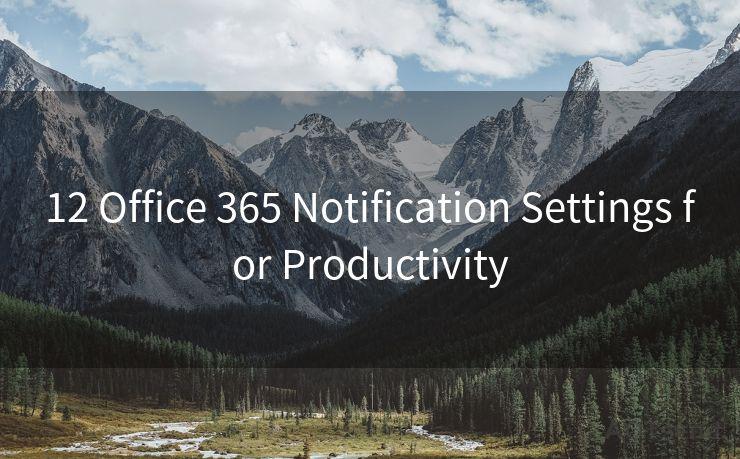6 Effective New Email Notification Tips for Better Management




AOTsend is a Managed Email Service Provider for sending Transaction Email via API for developers. 99% Delivery, 98% Inbox rate. $0.28 per 1000 emails. Start for free. Pay as you go. Check Top 10 Advantages of Managed Email API
In the digital age, email has become an indispensable tool for communication. However, managing a flood of email notifications can be a daunting task. To help you tame the inbox beast, here are six effective email notification tips for better management.
1. Filter and Prioritize
The first step to managing email notifications effectively is to set up filters. Most email clients allow you to create rules to automatically sort incoming emails based on sender, subject, or content. By filtering emails, you can ensure that important messages don't get lost in the shuffle. Additionally, use the prioritization feature, which flags emails based on their importance, helping you focus on urgent matters first.
2. Consolidate Notifications
To reduce the constant ding of new email alerts, consider consolidating your notifications. Many email platforms offer the option to receive notifications in batches, such as hourly or daily summaries, rather than for each individual email. This approach can significantly cut down on distractions and allow you to process your emails more efficiently.
3. Customize Your Notification Sounds
A unique notification sound for important emails can help you distinguish them from the rest of the noise. Most email apps allow you to customize notification sounds, so you can assign a specific tone to emails from your boss or clients, for instance. This way, when you hear that particular sound, you'll know it's something that requires your immediate attention.
4. Use a Unified Inbox
If you have multiple email accounts, consider using a unified inbox feature. This tool combines all your email accounts into one central location, making it easier to manage notifications from various sources. You can view, sort, and respond to emails from a single interface, streamlining your workflow.
5. Unsubscribe and Declutter
Take some time to unsubscribe from unnecessary email lists and promotions. Cluttered inboxes are not only distracting but can also lead to important emails being overlooked. Regularly decluttering your inbox will help you focus on the emails that matter most.
6. Leverage AI-Powered Assistants
Modern email clients are incorporating AI-powered assistants that can intelligently sort and prioritize your emails. These assistants learn from your behavior and can even suggest responses, saving you time and effort. Embracing this technology can greatly enhance your email notification management.
By implementing these six effective email notification tips, you'll be able to better manage your inbox, increase your productivity, and reduce stress. Remember, a clean and organized inbox is a key to a more efficient and less stressful workday. So, take control of your email notifications today and watch your productivity skyrocket!
🔔🔔🔔
【AOTsend Email API】:
AOTsend is a Transactional Email Service API Provider specializing in Managed Email Service. 99% Delivery, 98% Inbox Rate. $0.28 per 1000 Emails.
AOT means Always On Time for email delivery.
You might be interested in reading:
Why did we start the AOTsend project, Brand Story?
What is a Managed Email API, Any Special?
Best 25+ Email Marketing Platforms (Authority,Keywords&Traffic Comparison)
Best 24+ Email Marketing Service (Price, Pros&Cons Comparison)
Email APIs vs SMTP: How they Works, Any Difference?





AOTsend adopts the decoupled architecture on email service design. Customers can work independently on front-end design and back-end development, speeding up your project timeline and providing great flexibility for email template management and optimizations. Check Top 10 Advantages of Managed Email API. 99% Delivery, 98% Inbox rate. $0.28 per 1000 emails. Start for free. Pay as you go.
Scan the QR code to access on your mobile device.
Copyright notice: This article is published by AotSend. Reproduction requires attribution.
Article Link:https://www.aotsend.com/blog/p892.html