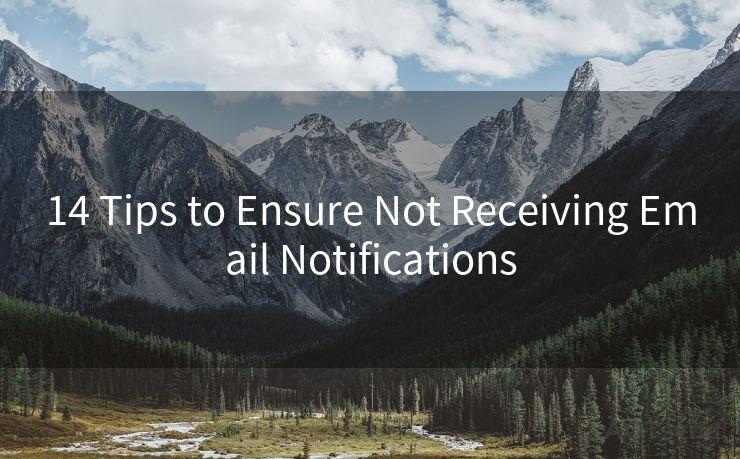12 Tips for Using Google Send Mail API Efficiently




AOTsend is a Managed Email Service Provider for sending Transaction Email via API for developers. 99% Delivery, 98% Inbox rate. $0.28 per 1000 emails. Start for free. Pay as you go. Check Top 10 Advantages of Managed Email API
When it comes to integrating email functionality into your applications, the Google Send Mail API is a powerful tool. However, to make the most of this API, it's essential to understand how to use it efficiently. Here are 12 tips to help you maximize the effectiveness of the Google Send Mail API.
1. Understand the Basics
Before diving into advanced usage, it's crucial to grasp the fundamentals of the API. Familiarize yourself with the core concepts, such as authentication, scopes, and API endpoints.
2. Set Up Authentication Properly
Efficient use of the Google Send Mail API starts with proper authentication. Ensure you've set up OAuth 2.0 credentials correctly and that your application has the necessary permissions to send emails.
3. Manage Scopes Effectively
Scopes define the level of access your application has to a user's Gmail account. Only request the minimum scopes required for your application's functionality to maintain user trust and security.
4. Optimize Your Requests
Reduce latency and improve performance by batching requests when possible. This can significantly cut down on the number of API calls, which can help avoid rate limiting.
5. Handle Errors Gracefully
Implement robust error handling mechanisms to manage API request failures gracefully. This includes retrying failed requests, logging errors, and providing user-friendly feedback.
6. Monitor Your Quota Usage
Keep track of your API quota usage to avoid hitting limits that could disrupt your service. Google's Cloud Console provides tools to monitor your API usage.

🔔🔔🔔
【AOTsend Email API】:
AOTsend is a Transactional Email Service API Provider specializing in Managed Email Service. 99% Delivery, 98% Inbox Rate. $0.28 per 1000 Emails.
AOT means Always On Time for email delivery.
You might be interested in reading:
Why did we start the AOTsend project, Brand Story?
What is a Managed Email API, Any Special?
Best 25+ Email Marketing Platforms (Authority,Keywords&Traffic Comparison)
Best 24+ Email Marketing Service (Price, Pros&Cons Comparison)
Email APIs vs SMTP: How they Works, Any Difference?
7. Utilize the Gmail API Client Libraries
Google provides client libraries for various programming languages, which simplify the process of interacting with the API. These libraries handle many low-level details, allowing you to focus on implementing your application logic.
8. Send Personalized Emails
Use the API's capabilities to send personalized emails. Dynamic content can significantly improve user engagement and conversion rates.
9. Implement Exponential Backoff
In case of temporary failures, implement an exponential backoff strategy to retry failed requests. This helps avoid overwhelming the API servers and improves the chances of successful retries.
10. Cache Access Tokens
Caching access tokens can reduce the frequency of token refreshes, improving performance and reliability. Make sure to handle token expiration and renewal properly.
11. Test in a Sandbox Environment
Before deploying to production, test your implementation in a controlled environment. This helps identify and fix potential issues early on.
12. Stay Up to Date
Keep an eye on the Gmail API release notes and updates. Google continuously improves its APIs, and staying informed ensures you can benefit from new features and improvements.
By following these 12 tips, you can efficiently use the Google Send Mail API in your applications, improving performance, reliability, and user satisfaction. Remember to always prioritize user privacy and security when handling email data.




AOTsend adopts the decoupled architecture on email service design. Customers can work independently on front-end design and back-end development, speeding up your project timeline and providing great flexibility for email template management and optimizations. Check Top 10 Advantages of Managed Email API. 99% Delivery, 98% Inbox rate. $0.28 per 1000 emails. Start for free. Pay as you go.
Scan the QR code to access on your mobile device.
Copyright notice: This article is published by AotSend. Reproduction requires attribution.
Article Link:https://www.aotsend.com/blog/p8994.html