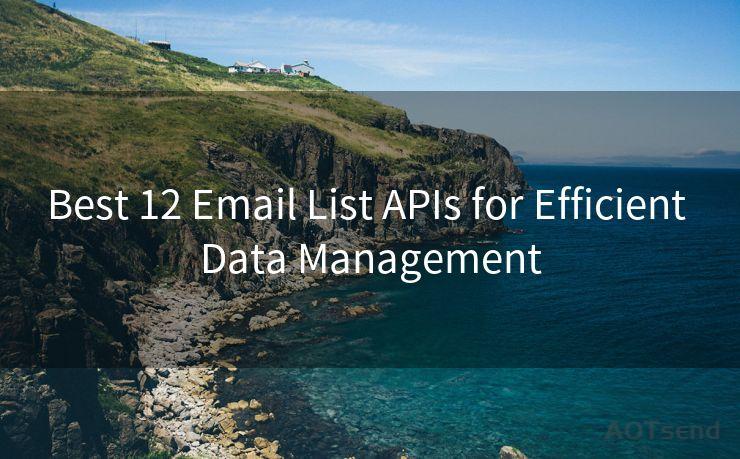10 Essential Tips for Setting Up SPF and DMARC




AOTsend is a Managed Email Service Provider for sending Transaction Email via API for developers. 99% Delivery, 98% Inbox rate. $0.28 per 1000 emails. Start for free. Pay as you go. Check Top 10 Advantages of Managed Email API
Email remains a crucial communication tool for businesses, but it's also a common entry point for cyber attacks. To mitigate these risks, it's important to implement robust email authentication measures, such as Sender Policy Framework (SPF) and Domain-based Message Authentication, Reporting, and Conformance (DMARC). Here are 10 essential tips for setting up SPF and DMARC to enhance your email security.
1. Understand SPF and DMARC Basics
SPF and DMARC are email authentication protocols that help verify the legitimacy of an email sender. SPF uses DNS records to specify which IP addresses are authorized to send emails from a particular domain. DMARC adds another layer of security by instructing receiving servers how to handle unauthenticated emails.
2. Configure SPF Records Correctly
Creating an SPF record involves listing all authorized sending sources for your domain. This includes your own mail servers, third-party email service providers, and any other legitimate senders. Ensure your SPF record is comprehensive and up to date.
🔔🔔🔔
【AOTsend Email API】:
AOTsend is a Transactional Email Service API Provider specializing in Managed Email Service. 99% Delivery, 98% Inbox Rate. $0.28 per 1000 Emails.
AOT means Always On Time for email delivery.
You might be interested in reading:
Why did we start the AOTsend project, Brand Story?
What is a Managed Email API, Any Special?
Best 25+ Email Marketing Platforms (Authority,Keywords&Traffic Comparison)
Best 24+ Email Marketing Service (Price, Pros&Cons Comparison)
Email APIs vs SMTP: How they Works, Any Difference?
3. Implement DMARC Policy
DMARC allows you to specify a policy for handling emails that fail SPF or DKIM checks. You can choose to quarantine or reject these emails, reducing the chances of spoofing and phishing attacks.
4. Test Your Configurations
After setting up SPF and DMARC, it's crucial to test your configurations. Use online tools or send test emails to check if your authentication measures are working correctly.
5. Monitor and Adjust
Regularly monitor your email authentication status using DMARC reports. These reports provide valuable insights into the effectiveness of your email security measures and help identify any potential issues.

6. Gradually Strengthen Your Policy
When implementing DMARC, it's advisable to start with a monitoring-only policy (p=none) and gradually move to a quarantine (p=quarantine) or reject policy (p=reject) as you gain confidence in your configurations.
7. Educate Your Team
Ensure your team understands the importance of email authentication and how to handle DMARC reports. This will help identify and respond to any potential security issues promptly.
8. Stay Up to Date
Technology and security threats are constantly evolving. Regularly review and update your SPF and DMARC configurations to ensure they remain effective against emerging threats.
9. Consider Additional Security Measures
While SPF and DMARC are powerful tools, they're not silver bullets. Consider implementing other security measures, such as DKIM signing and secure email gateways, for comprehensive protection.
10. Seek Expert Advice
If you're unsure about any aspect of SPF and DMARC setup, consult an expert. Email security is crucial for protecting your business and customers from cyber threats.
By following these 10 essential tips for setting up SPF and DMARC, you can significantly enhance your email security and reduce the risks associated with email-based attacks. Remember, email security is an ongoing process that requires regular monitoring and updating to ensure maximum effectiveness.




AOTsend adopts the decoupled architecture on email service design. Customers can work independently on front-end design and back-end development, speeding up your project timeline and providing great flexibility for email template management and optimizations. Check Top 10 Advantages of Managed Email API. 99% Delivery, 98% Inbox rate. $0.28 per 1000 emails. Start for free. Pay as you go.
Scan the QR code to access on your mobile device.
Copyright notice: This article is published by AotSend. Reproduction requires attribution.
Article Link:https://www.aotsend.com/blog/p9075.html