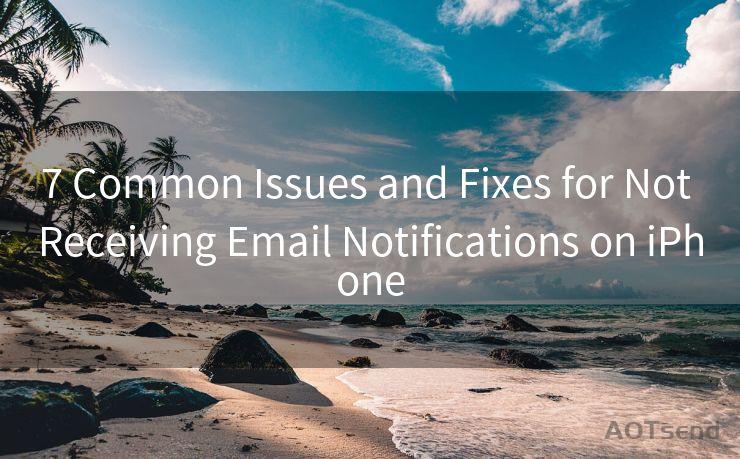12 Best Practices for Quickbooks Email Invoices




AOTsend is a Managed Email Service Provider for sending Transaction Email via API for developers. 99% Delivery, 98% Inbox rate. $0.28 per 1000 emails. Start for free. Pay as you go. Check Top 10 Advantages of Managed Email API
When it comes to invoicing, QuickBooks has become a household name among small businesses and freelancers. Its ability to streamline the invoicing process has made it a popular choice. However, simply using QuickBooks isn't enough; you need to ensure your invoices are professional, accurate, and timely. Here are 12 best practices for QuickBooks email invoices that will help you maximize the efficiency of your invoicing process and get paid faster.
1. Customize Your Invoice Template
QuickBooks offers various invoice templates, but it's essential to customize them to reflect your brand identity. Include your logo, contact information, and any specific payment terms or instructions. A professional-looking invoice not only enhances your brand image but also instills confidence in your clients.
2. Use Clear and Descriptive Item Descriptions
Ensure that the items or services listed on the invoice are clearly described. This helps avoid any confusion and ensures that your client understands what they are paying for.
3. Include All Relevant Details
Your invoice should include all the necessary information such as invoice number, date, due date, payment terms, and your contact information. This ensures a smooth billing process and reduces the chances of delayed payments.
4. Send Invoices Promptly

Don't delay sending invoices. The sooner your client receives the invoice, the sooner they can process the payment. This helps maintain a healthy cash flow for your business.
5. Follow Up on Overdue Invoices
Keep track of overdue invoices and follow up with clients promptly. QuickBooks allows you to send reminder emails, which can be an effective way to chase payments without being too intrusive.
6. Offer Multiple Payment Options
Provide your clients with various payment methods such as credit cards, online payments, or even checks. This flexibility enhances customer satisfaction and can speed up the payment process.
7. Utilize QuickBooks' Automation Features
QuickBooks offers automation features that can save you time and effort. For instance, you can set up recurring invoices for regular clients, automating a significant part of your invoicing workflow.
8. Maintain Accuracy
Double-check your invoices for any errors or omissions before sending them out. Accuracy is crucial to maintaining a professional image and avoiding any payment disputes.
9. Use Friendly Language
While maintaining professionalism, use a friendly tone in your invoice communications. This helps foster a positive relationship with your clients and encourages timely payments.
10. Attach Relevant Documents
🔔🔔🔔
【AOTsend Email API】:
AOTsend is a Transactional Email Service API Provider specializing in Managed Email Service. 99% Delivery, 98% Inbox Rate. $0.28 per 1000 Emails.
AOT means Always On Time for email delivery.
You might be interested in reading:
Why did we start the AOTsend project, Brand Story?
What is a Managed Email API, Any Special?
Best 25+ Email Marketing Platforms (Authority,Keywords&Traffic Comparison)
Best 24+ Email Marketing Service (Price, Pros&Cons Comparison)
Email APIs vs SMTP: How they Works, Any Difference?
If there are any supporting documents or agreements related to the invoice, attach them for reference. This enhances transparency and reduces the chances of misunderstandings.
11. Keep Records of Communications
QuickBooks allows you to keep track of invoice-related communications. Utilize this feature to document any discussions or agreements with your clients regarding payments.
12. Regularly Update Your QuickBooks Software
Stay up to date with the latest version of QuickBooks to ensure you're benefiting from all its features and security updates. This helps maintain the efficiency and security of your invoicing process.
By following these 12 best practices for QuickBooks email invoices, you can streamline your invoicing process, enhance customer satisfaction, and improve your cash flow. Remember, a professional and efficient invoicing system is crucial to the success of any small business or freelancing career.




AOTsend adopts the decoupled architecture on email service design. Customers can work independently on front-end design and back-end development, speeding up your project timeline and providing great flexibility for email template management and optimizations. Check Top 10 Advantages of Managed Email API. 99% Delivery, 98% Inbox rate. $0.28 per 1000 emails. Start for free. Pay as you go.
Scan the QR code to access on your mobile device.
Copyright notice: This article is published by AotSend. Reproduction requires attribution.
Article Link:https://www.aotsend.com/blog/p9077.html