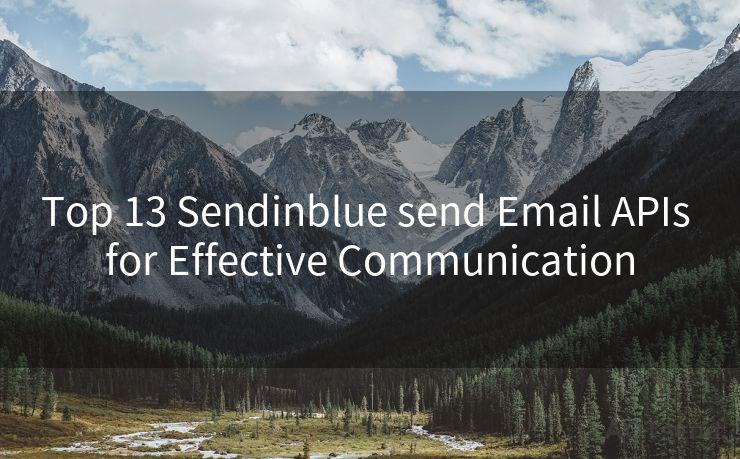12 Effective Follow Up Email Strategies in Gmail




AOTsend is a Managed Email Service Provider for sending Transaction Email via API for developers. 99% Delivery, 98% Inbox rate. $0.28 per 1000 emails. Start for free. Pay as you go. Check Top 10 Advantages of Managed Email API
Email marketing remains a powerful tool for businesses to connect with their leads and customers. However, sending a follow-up email can often be a daunting task, especially when trying to strike a balance between being persistent and being pushy. In this article, we'll explore 12 effective follow-up email strategies you can use in Gmail to enhance your communication and improve your response rates.
1. Personalize Your Emails
Start by addressing your recipient by name and mentioning specific details about their interaction with your brand. Personalized emails feel more authentic and are more likely to grab the recipient's attention.
2. Use a Clear and Concise Subject Line
The subject line is the first thing your recipient sees, so make sure it's compelling and to the point. Avoid clickbait or misleading titles; instead, opt for clarity and honesty.
3. Send Timely Follow Ups
Timing is crucial in email marketing. Send your follow-up emails at appropriate intervals, not too soon after the initial contact to avoid being pushy, but not too late either, which might make your leads lose interest.
4. Provide Value in Each Email
Whether it's an exclusive offer, a relevant piece of content, or an update on your product/service, always give your leads a reason to engage with your emails.
5. Keep It Short and Sweet
Respect your recipient's time by keeping your emails concise and to the point. Avoid long-winded sales pitches and stick to the essentials.
6. Include a Clear Call to Action
Every follow-up email should have a purpose, whether it's to schedule a demo, make a purchase, or simply reply with feedback. Make sure your CTA is prominent and easy to understand.
7. Leverage Gmail's Features
Gmail offers various features like scheduling emails, using templates, and even tracking email opens and clicks. Utilize these features to optimize your email campaigns.
8. Segment Your Lists
Not all leads are the same, so segment your email lists based on their interests, engagement levels, or even their position in the sales funnel.
9. A/B Test Your Emails
Experiment with different subject lines, email bodies, and CTAs to see what works best for your audience. Gmail allows you to track these metrics easily.
10. Follow Up, But Not Too Much
Strike a balance between persistence and annoyance. Bombarding your leads with emails can do more harm than good.

11. Use Automation Wisely
Automation tools can help you send timely and relevant emails, but avoid sounding robotic or impersonal.
12. Measure and Adjust
Regularly analyze your email campaigns' performance and adjust your strategy accordingly. Gmail's analytics tools can provide valuable insights into your emails' open rates, click-through rates, and more.
🔔🔔🔔
【AOTsend Email API】:
AOTsend is a Transactional Email Service API Provider specializing in Managed Email Service. 99% Delivery, 98% Inbox Rate. $0.28 per 1000 Emails.
AOT means Always On Time for email delivery.
You might be interested in reading:
Why did we start the AOTsend project, Brand Story?
What is a Managed Email API, Any Special?
Best 25+ Email Marketing Platforms (Authority,Keywords&Traffic Comparison)
Best 24+ Email Marketing Service (Price, Pros&Cons Comparison)
Email APIs vs SMTP: How they Works, Any Difference?
In conclusion, mastering the art of the follow-up email in Gmail is crucial for any business that relies on email marketing. By personalizing your emails, sending them at the right time, providing value, and utilizing Gmail's features, you can significantly improve your response rates and build stronger relationships with your leads and customers. Remember, every interaction is an opportunity to strengthen your brand and foster trust with your audience.




AOTsend adopts the decoupled architecture on email service design. Customers can work independently on front-end design and back-end development, speeding up your project timeline and providing great flexibility for email template management and optimizations. Check Top 10 Advantages of Managed Email API. 99% Delivery, 98% Inbox rate. $0.28 per 1000 emails. Start for free. Pay as you go.
Scan the QR code to access on your mobile device.
Copyright notice: This article is published by AotSend. Reproduction requires attribution.
Article Link:https://www.aotsend.com/blog/p9155.html