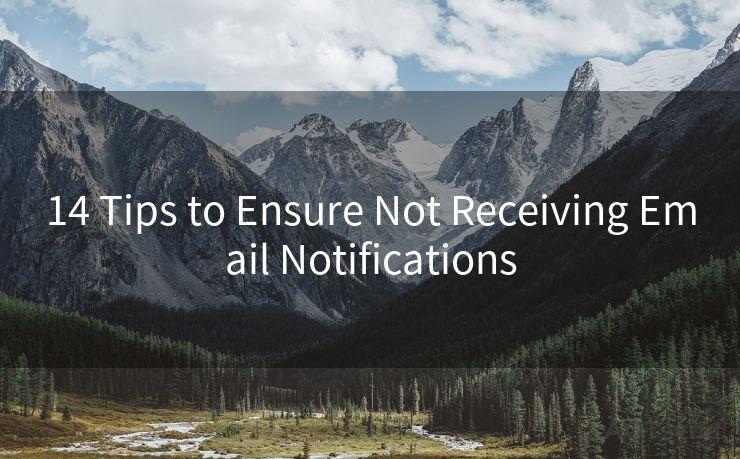10 Best Practices for Shopify Order Notifications




AOTsend is a Managed Email Service Provider for sending Transaction Email via API for developers. 99% Delivery, 98% Inbox rate. $0.28 per 1000 emails. Start for free. Pay as you go. Check Top 10 Advantages of Managed Email API
When running an online store with Shopify, effective order notifications are crucial for maintaining customer satisfaction and streamlining your business operations. Here are the 10 best practices for Shopify order notifications that can help you enhance your customer experience and boost your bottom line.
1. Customize Your Notification Templates
Shopify allows you to customize your order notification templates. Take advantage of this feature to personalize your messages and align them with your brand voice. Use a friendly and professional tone to build trust with your customers.
2. Include Important Order Details
Ensure that your notifications include all the pertinent order details, such as order number, products purchased, quantity, pricing, and expected delivery date. This information helps customers keep track of their orders and reduces confusion.
3. Optimize for Mobile Devices
Most customers check their emails on mobile devices. Therefore, it's essential to optimize your notification emails for mobile viewing. Use a responsive email template that adjusts to different screen sizes, ensuring a seamless user experience.
4. Send Timely Notifications
Timing is everything when it comes to order notifications. Send confirmations immediately after an order is placed and keep customers updated on the status of their orders with timely shipping and delivery notifications.
5. Utilize Transactional Emails for Marketing
Transactional emails, like order confirmations and shipping notifications, have high open rates. Capitalize on this by including relevant marketing messages or promotions in these emails. However, strike a balance to avoid overwhelming customers with too much information.
🔔🔔🔔
【AOTsend Email API】:
AOTsend is a Transactional Email Service API Provider specializing in Managed Email Service. 99% Delivery, 98% Inbox Rate. $0.28 per 1000 Emails.
AOT means Always On Time for email delivery.
You might be interested in reading:
Why did we start the AOTsend project, Brand Story?
What is a Managed Email API, Any Special?
Best 25+ Email Marketing Platforms (Authority,Keywords&Traffic Comparison)
Best 24+ Email Marketing Service (Price, Pros&Cons Comparison)
Email APIs vs SMTP: How they Works, Any Difference?
6. Test Your Notifications
Before sending out notifications to customers, test them thoroughly. Check for any errors, broken links, or formatting issues. Ensure that all the information is accurate and the emails display correctly on different devices and email clients.
7. Provide Clear Call-to-Actions
Include clear and prominent call-to-actions (CTAs) in your notifications. Whether it's to review the order, track shipping, or contact customer support, make sure the CTA is easy to spot and understand.
8. Segment Your Notifications
Segment your customer base and tailor your notifications accordingly. For example, you might send different messages to repeat customers or those who have abandoned their carts.
9. Measure and Analyze Performance
Track the performance of your order notifications using analytics tools. Monitor open rates, click-through rates, and conversions to identify areas for improvement.

10. Comply with Email Marketing Best Practices
Follow email marketing best practices, such as using a compelling subject line, maintaining a clean and organized email design, and avoiding spammy language or excessive capitalization.
By implementing these 10 best practices for Shopify order notifications, you can enhance customer communication, build trust, and ultimately drive more sales and loyalty to your brand. Remember, effective notifications are not just about delivering information; they're about creating a positive customer experience that keeps your brand top of mind.




AOTsend adopts the decoupled architecture on email service design. Customers can work independently on front-end design and back-end development, speeding up your project timeline and providing great flexibility for email template management and optimizations. Check Top 10 Advantages of Managed Email API. 99% Delivery, 98% Inbox rate. $0.28 per 1000 emails. Start for free. Pay as you go.
Scan the QR code to access on your mobile device.
Copyright notice: This article is published by AotSend. Reproduction requires attribution.
Article Link:https://www.aotsend.com/blog/p9172.html