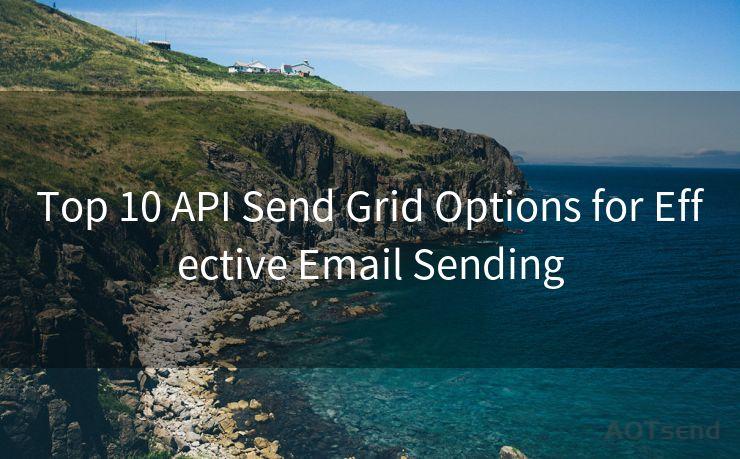16 AWS SNS Email Tips for Scalable Notification Solutions




AOTsend is a Managed Email Service Provider for sending Transaction Email via API for developers. 99% Delivery, 98% Inbox rate. $0.28 per 1000 emails. Start for free. Pay as you go. Check Top 10 Advantages of Managed Email API
When it comes to sending scalable notifications, Amazon Web Services (AWS) Simple Notification Service (SNS) stands out as a powerful tool. SNS allows you to send notifications to multiple endpoints, including email, SMS, SQS queues, or to any HTTP endpoint. In this article, we'll focus on email notifications and provide 16 tips to help you create scalable and efficient notification solutions using AWS SNS.
1. Understand SNS Basics
Before diving into the tips, it's essential to understand the fundamentals of SNS. SNS is a fully managed pub/sub messaging service that can deliver messages to subscribing endpoints or clients. It's highly scalable and can handle a large number of messages with low latency.
2. Set Up Your SNS Topic Correctly
When creating an SNS topic, ensure you configure it correctly. This includes setting the appropriate access policy, choosing the right delivery protocol (in this case, email), and configuring the necessary subscriptions.
3. Optimize Your Email Content
Craft your email notifications to be concise and informative. Avoid sending unnecessary or redundant information. Use templates to maintain consistency and improve readability.
4. Manage Subscriptions Effectively
Keep track of your subscriptions and manage them effectively. Regularly clean up inactive subscriptions to maintain a healthy subscriber list and reduce costs.
5. Leverage Message Filtering
SNS allows you to filter messages based on specific attributes. Utilize this feature to ensure that only relevant notifications are sent to subscribers, reducing noise and improving the user experience.
6. Monitor and Troubleshoot
🔔🔔🔔
【AOTsend Email API】:
AOTsend is a Transactional Email Service API Provider specializing in Managed Email Service. 99% Delivery, 98% Inbox Rate. $0.28 per 1000 Emails.
AOT means Always On Time for email delivery.
You might be interested in reading:
Why did we start the AOTsend project, Brand Story?
What is a Managed Email API, Any Special?
Best 25+ Email Marketing Platforms (Authority,Keywords&Traffic Comparison)
Best 24+ Email Marketing Service (Price, Pros&Cons Comparison)
Email APIs vs SMTP: How they Works, Any Difference?
Regularly monitor your SNS topics and subscriptions for any issues. Use CloudWatch metrics and logs to identify and troubleshoot problems promptly.
7. Consider Delivery Retries and Dead-Letter Queues
Configure delivery retries and set up a dead-letter queue (DLQ) to handle messages that cannot be delivered successfully. This ensures that important notifications are not lost due to temporary delivery failures.
8. Utilize SNS Message Attributes
SNS supports message attributes, which allow you to attach additional metadata to your notifications. Use these attributes for filtering, routing, or for providing additional context to the recipient.
9. Secure Your SNS Topic
Ensure that your SNS topic is secure by implementing appropriate access controls. Use IAM policies to restrict who can publish or subscribe to your topic.
10. Test Your Notification System
Regularly test your notification system to ensure it's working as expected. Send test notifications and verify that they are received correctly.
11. Optimize Email Delivery Settings
Configure your email delivery settings for optimal performance. This includes setting the right delivery frequency, batching messages, and adjusting the send rate based on your application's needs.
12. Handle Bounces and Complaints
Monitor and handle email bounces and complaints promptly. Use SNS's bounce and complaint handling features to maintain a healthy email list and avoid spam complaints.
13. Integrate with Other AWS Services
SNS integrates well with other AWS services. Consider using Lambda functions to process incoming notifications or store message data in DynamoDB for further analysis.
14. Scale Your Notification Solution

As your application grows, ensure that your notification solution can scale accordingly. SNS is designed for scalability, but it's essential to monitor and adjust your resources as needed.
15. Monitor Costs
Keep track of your SNS-related costs to ensure they remain within budget. Use AWS Cost Explorer to analyze your spending and identify areas where you can optimize costs.
16. Stay Up to Date with AWS Updates
AWS continuously improves its services, including SNS. Stay up to date with the latest features and best practices by subscribing to AWS blogs, forums, and announcements.
By following these 16 tips, you can build a scalable and efficient notification solution using AWS SNS for email. Remember to regularly review and adjust your setup to ensure optimal performance and cost-efficiency.




AOTsend adopts the decoupled architecture on email service design. Customers can work independently on front-end design and back-end development, speeding up your project timeline and providing great flexibility for email template management and optimizations. Check Top 10 Advantages of Managed Email API. 99% Delivery, 98% Inbox rate. $0.28 per 1000 emails. Start for free. Pay as you go.
Scan the QR code to access on your mobile device.
Copyright notice: This article is published by AotSend. Reproduction requires attribution.
Article Link:https://www.aotsend.com/blog/p9352.html