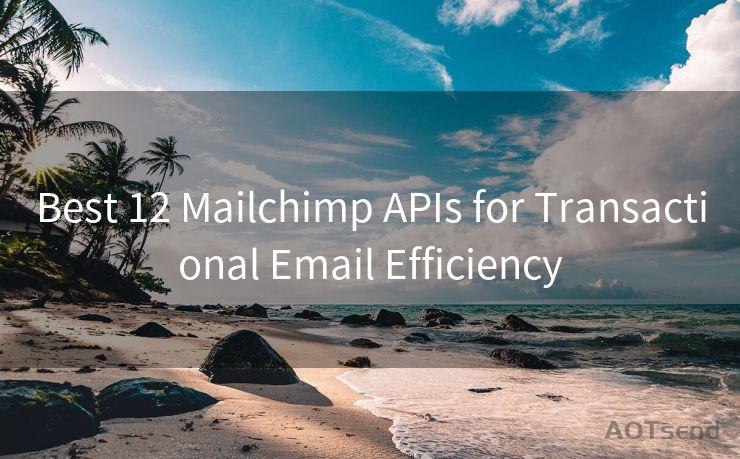16 Effective Ways to Send Confirmation Emails




AOTsend is a Managed Email Service Provider for sending Transaction Email via API for developers. 99% Delivery, 98% Inbox rate. $0.28 per 1000 emails. Start for free. Pay as you go. Check Top 10 Advantages of Managed Email API
Confirmation emails are crucial for businesses as they not only confirm transactions but also build trust and enhance customer experience. Here are 16 effective ways to send confirmation emails that will boost your SEO rankings and improve customer satisfaction.
1. Clear and Concise Subject Line
The subject line is the first thing recipients see, so make it clear and to the point. Use action words like "Confirmed," "Order Received," or "Reservation Verified" to grab attention.
2. Personalized Greeting
Start your email with a personalized greeting, using the customer's name. This adds a touch of familiarity and warmth to the email.
3. Order or Transaction Details
Provide a summary of the order or transaction, including the date, time, and any relevant details. This helps the customer recall their purchase or action.
4. Confirmation Code or Number
Include a unique confirmation code or number for easy reference. This is especially useful for bookings, appointments, or registrations.
5. Expected Delivery or Service Date
If applicable, mention the expected delivery or service date. This gives customers a timeline and reduces anxiety.
6. Payment Details
For order confirmations, include payment details such as the amount paid, payment method, and transaction status.
7. Contact Information
Provide clear contact information, including a phone number, email address, or live chat option, in case customers have any queries or concerns.
8. Links to Account or Order Status
Include a link where customers can check their account or order status. This empowers them to track their own progress.
9. Thank You Message
Always end your confirmation email with a heartfelt thank you. This shows appreciation for the customer's business.
10. Responsive Design
Ensure your emails are mobile-friendly. With more and more people checking emails on their phones, it's crucial that your messages display correctly on all devices.
11. Avoid Spam Filters

Use appropriate language and avoid spammy words in your subject lines and email body to prevent your emails from being flagged as spam.
12. Test Before Sending
Always send a test email to yourself or a colleague to check for formatting, links, and readability before sending it to customers.
13. Brand Consistency
Maintain brand consistency by using your company's logo, colors, and font styles in your confirmation emails.
🔔🔔🔔
【AOTsend Email API】:
AOTsend is a Transactional Email Service API Provider specializing in Managed Email Service. 99% Delivery, 98% Inbox Rate. $0.28 per 1000 Emails.
AOT means Always On Time for email delivery.
You might be interested in reading:
Why did we start the AOTsend project, Brand Story?
What is a Managed Email API, Any Special?
Best 25+ Email Marketing Platforms (Authority,Keywords&Traffic Comparison)
Best 24+ Email Marketing Service (Price, Pros&Cons Comparison)
Email APIs vs SMTP: How they Works, Any Difference?
14. Call to Action
Include a clear call to action, such as inviting customers to share their experience or review your product or service.
15. Follow-Up Options
Offer follow-up options like surveys or feedback forms to gather valuable customer insights and improve your services.
16. Optimize for SEO
Include relevant keywords and phrases in your email content to enhance your SEO rankings. This helps drive organic traffic to your website or online store.
By following these 16 effective ways to send confirmation emails, you can not only improve customer satisfaction but also boost your SEO performance. Remember to always put the customer first and make their experience as smooth and enjoyable as possible.




AOTsend adopts the decoupled architecture on email service design. Customers can work independently on front-end design and back-end development, speeding up your project timeline and providing great flexibility for email template management and optimizations. Check Top 10 Advantages of Managed Email API. 99% Delivery, 98% Inbox rate. $0.28 per 1000 emails. Start for free. Pay as you go.
Scan the QR code to access on your mobile device.
Copyright notice: This article is published by AotSend. Reproduction requires attribution.
Article Link:https://www.aotsend.com/blog/p9562.html