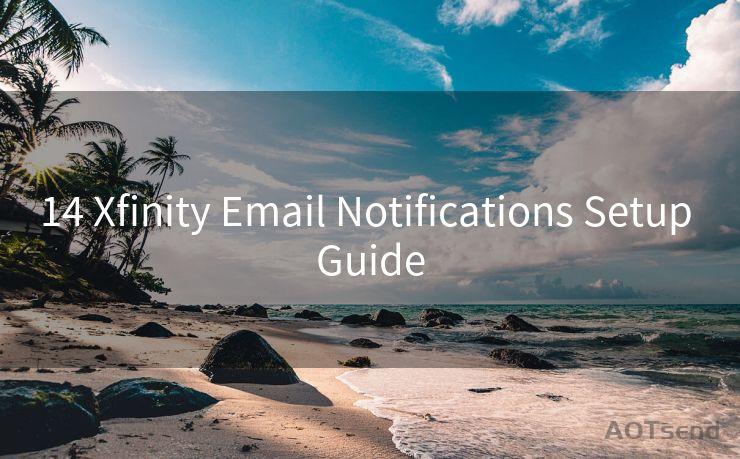18 Microsoft Phishing Protection Best Practices




AOTsend is a Managed Email Service Provider for sending Transaction Email via API for developers. 99% Delivery, 98% Inbox rate. $0.28 per 1000 emails. Start for free. Pay as you go. Check Top 10 Advantages of Managed Email API
In the digital age, phishing attacks have become increasingly common, making it crucial for individuals and organizations to stay vigilant. Microsoft, a leading technology company, offers various tools and best practices to help protect against these threats. In this blog post, we'll explore 18 best practices for Microsoft phishing protection.
1. Enable Multi-Factor Authentication
One of the first lines of defense against phishing attacks is to enable multi-factor authentication (MFA). This adds an extra layer of security by requiring additional verification, such as a code sent to your phone, beyond just a password.
2. Utilize Advanced Threat Protection
Microsoft's Advanced Threat Protection (ATP) offers powerful tools to identify and block phishing emails. By analyzing email content and sender patterns, ATP can detect and prevent malicious emails from reaching users' inboxes.

3. Train Employees on Phishing Awareness
Regular phishing awareness training for employees is essential. Teaching them how to recognize suspicious emails and links can significantly reduce the chances of a successful phishing attack.
4. Keep Software Up to Date
Ensuring that all Microsoft software, including Office 365 and Windows, is kept up to date is crucial. Updates often include security patches and bug fixes that can help prevent phishing attacks.
5. Use Strong and Unique Passwords
Encourage employees to use strong, unique passwords for their Microsoft accounts. Password managers can help with this task, allowing users to generate and store complex passwords securely.
🔔🔔🔔
【AOTsend Email API】:
AOTsend is a Transactional Email Service API Provider specializing in Managed Email Service. 99% Delivery, 98% Inbox Rate. $0.28 per 1000 Emails.
AOT means Always On Time for email delivery.
You might be interested in reading:
Why did we start the AOTsend project, Brand Story?
What is a Managed Email API, Any Special?
Best 25+ Email Marketing Platforms (Authority,Keywords&Traffic Comparison)
Best 24+ Email Marketing Service (Price, Pros&Cons Comparison)
Email APIs vs SMTP: How they Works, Any Difference?
6. Configure SPF, DKIM, and DMARC
Implementing Sender Policy Framework (SPF), DomainKeys Identified Mail (DKIM), and Domain-based Message Authentication, Reporting, and Conformance (DMARC) can help validate the authenticity of incoming emails and reduce the risk of phishing.
7. Implement Email Filtering Rules
Setting up email filtering rules can help block emails from known phishing domains or with suspicious characteristics.
8. Monitor and Respond to Suspicious Activity
Regularly monitoring user activity and responding swiftly to any suspicious behavior is key. Microsoft's security tools provide alerts and reports to help identify potential threats.
9. Utilize Safe Links and Safe Attachments
Microsoft's Safe Links and Safe Attachments features in Office 365 can help protect users from malicious links and attachments in emails.
10. Restrict External Email Forwarding
Disabling or restricting external email forwarding can prevent sensitive information from being inadvertently leaked to unauthorized recipients.
11. Enable Audit Logging
Enabling audit logging allows administrators to track user activities and detect any unusual or suspicious behavior promptly.
12. Use Dedicated Admin Accounts
Using dedicated administrator accounts for managing Microsoft services reduces the risk of phishing attacks targeting administrative privileges.
13. Implement Conditional Access Policies
Conditional Access Policies in Azure Active Directory can restrict access based on location, device, and user risk level, adding another layer of protection against phishing.
14. Regularly Review and Update Security Policies
Security policies should be regularly reviewed and updated to ensure they align with the latest threats and best practices.
15. Utilize Cloud App Security
Microsoft Cloud App Security provides advanced threat detection and can help identify and respond to phishing attempts targeting cloud applications.
16. Encourage the Use of Secure Channels
Promoting the use of secure channels, such as HTTPS and SSL/TLS, for all communications can help protect data in transit from phishing-related interception.
17. Implement Incident Response Plan
Having an incident response plan in place ensures that the organization can swiftly and effectively respond to a phishing attack if one occurs.
18. Leverage AI and Machine Learning
Microsoft's security solutions incorporate AI and machine learning to improve threat detection and response, adapting to evolving phishing techniques.
By following these 18 best practices for Microsoft phishing protection, organizations can significantly reduce the risk of falling victim to these increasingly common attacks. Staying vigilant and proactive is key to safeguarding sensitive information and maintaining a secure digital environment.




AOTsend adopts the decoupled architecture on email service design. Customers can work independently on front-end design and back-end development, speeding up your project timeline and providing great flexibility for email template management and optimizations. Check Top 10 Advantages of Managed Email API. 99% Delivery, 98% Inbox rate. $0.28 per 1000 emails. Start for free. Pay as you go.
Scan the QR code to access on your mobile device.
Copyright notice: This article is published by AotSend. Reproduction requires attribution.
Article Link:https://www.aotsend.com/blog/p9581.html