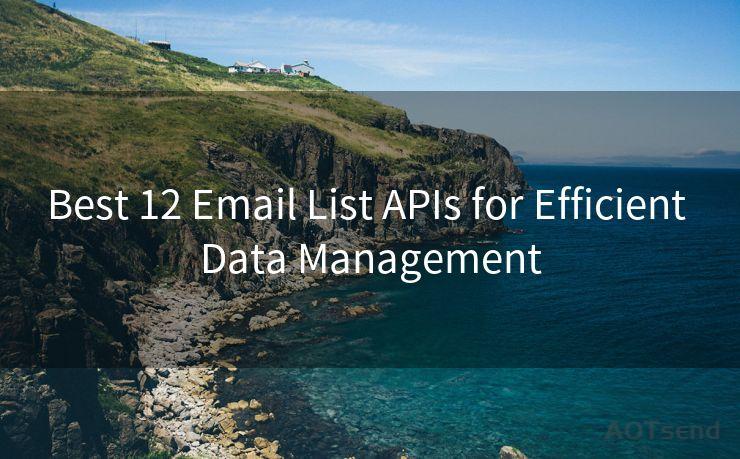7 Things to Know About Yahoo Verification Codes




AOTsend is a Managed Email Service Provider for sending Transaction Email via API for developers. 99% Delivery, 98% Inbox rate. $0.28 per 1000 emails. Start for free. Pay as you go. Check Top 10 Advantages of Managed Email API
When it comes to online security, two-step verification has become a crucial aspect. Yahoo, being one of the oldest and most popular email services, also offers this feature to enhance the security of user accounts. In this blog, we'll delve into seven essential things you should know about Yahoo verification codes.
1. What Are Yahoo Verification Codes?
Yahoo verification codes are part of the two-step verification process. When you turn on this feature, every time you try to log in to your Yahoo account from a new or unrecognized device, you'll be asked to enter a unique code. This code, sent to your registered mobile number or generated by an authenticator app, ensures that only you can access your account, even if someone knows your password.
2. Why Are Verification Codes Important?
Verification codes add an extra layer of security to your Yahoo account. Even if someone manages to steal your password, they still need the verification code to log in. This significantly reduces the risk of unauthorized access and potential misuse of your account.
3. How to Set Up Two-Step Verification on Yahoo?

Setting up two-step verification on Yahoo is relatively simple. Go to your account security settings, find the two-step verification option, and follow the prompts. You'll need to provide a mobile number or set up an authenticator app to receive or generate verification codes.
4. What If I Lose My Phone or Can't Access the Authenticator App?
If you lose your phone or can't access your authenticator app, you may be locked out of your Yahoo account. That's why it's crucial to set up backup methods for receiving verification codes, such as providing a recovery email address or using backup codes.
5. Are There Alternatives to SMS or Authenticator Apps?
Yes, Yahoo offers several methods for receiving verification codes. Besides SMS and authenticator apps, you can also use landline phones to receive automated voice calls with the verification code.
6. Can I Turn Off Two-Step Verification?
Yes, you can turn off two-step verification if you find it inconvenient. However, doing so will reduce the security of your account. If you decide to disable this feature, make sure you have strong and unique passwords to mitigate the risks.
7. Yahoo Verification Codes and Account Safety
Yahoo verification codes are a powerful tool for enhancing the security of your account. By adding an extra step to the login process, they make it much harder for unauthorized individuals to access your emails and personal information. In today's digital age, where data breaches and identity theft are common, this extra layer of protection is invaluable.
In conclusion, Yahoo verification codes are a simple yet effective way to bolster the security of your email account. By understanding how they work and why they're important, you can make more informed decisions about protecting your online identity. Don't forget to keep your backup methods up to date, just in case you need them.




AOTsend adopts the decoupled architecture on email service design. Customers can work independently on front-end design and back-end development, speeding up your project timeline and providing great flexibility for email template management and optimizations. Check Top 10 Advantages of Managed Email API. 99% Delivery, 98% Inbox rate. $0.28 per 1000 emails. Start for free. Pay as you go.
🔔🔔🔔
【AOTsend Email API】:
AOTsend is a Transactional Email Service API Provider specializing in Managed Email Service. 99% Delivery, 98% Inbox Rate. $0.28 per 1000 Emails.
AOT means Always On Time for email delivery.
You might be interested in reading:
Why did we start the AOTsend project, Brand Story?
What is a Managed Email API, Any Special?
Best 25+ Email Marketing Platforms (Authority,Keywords&Traffic Comparison)
Best 24+ Email Marketing Service (Price, Pros&Cons Comparison)
Email APIs vs SMTP: How they Works, Any Difference?
Scan the QR code to access on your mobile device.
Copyright notice: This article is published by AotSend. Reproduction requires attribution.
Article Link:https://www.aotsend.com/blog/p964.html