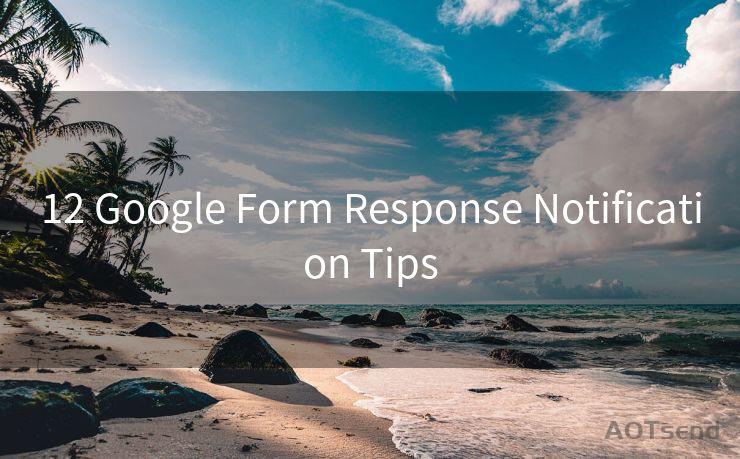19 Tips to Identify and Remove Spam Malware from Your Inbox




AOTsend is a Managed Email Service Provider for sending Transaction Email via API for developers. 99% Delivery, 98% Inbox rate. $0.28 per 1000 emails. Start for free. Pay as you go. Check Top 10 Advantages of Managed Email API
In the digital age, email has become an indispensable tool for communication. However, with the increasing use of email, spam and malware attacks have also become more prevalent. These attacks can pose a significant threat to your personal information and the security of your devices. To help you protect yourself, here are 19 tips to identify and remove spam malware from your inbox.
1. Be Cautious of Unknown Senders
One of the most common sources of spam and malware is emails from unknown senders. Always exercise caution when opening emails from unfamiliar addresses, especially if they contain attachments or links.
2. Check the Email Subject and Body
Spam emails often have sensational or misleading subject lines to grab your attention. Read the email body carefully to assess its legitimacy.
3. Avoid Clicking Suspicious Links
Never click on links in emails from untrusted sources. These links may lead to malicious websites that can infect your device with malware.
4. Don't Open Unknown Attachments
Attachments in spam emails can contain viruses or other malicious software. Only open attachments if you are expecting them and know the sender.
5. Use Anti-Spam Filters
Most email providers offer anti-spam filters that can help reduce the amount of spam you receive. Make sure these filters are enabled and up to date.
6. Report Spam Emails
If you receive a spam email, report it to your email provider. This helps them improve their filters and protect other users.
7. Keep Your Antivirus Software Updated
Regularly update your antivirus software to ensure it can detect and remove the latest malware threats.
8. Use Two-Factor Authentication

Enabling two-factor authentication for your email account adds an extra layer of security, making it harder for hackers to gain access.
9. Be Wary of Phishing Scams
Phishing scams are designed to trick you into revealing sensitive information. Never provide personal details in response to an unsolicited email.
10. Unsubscribe from Unwanted Emails
If you find yourself constantly receiving unwanted emails from a particular sender, look for the unsubscribe option and use it.
11. Create Strong Passwords
Use complex and unique passwords for your email account to reduce the risk of being hacked.
12. Avoid Using Public Wi-Fi for Sensitive Emails
Public Wi-Fi networks can be insecure. Avoid accessing sensitive emails or accounts when connected to these networks.
13. Regularly Clean Your Inbox
🔔🔔🔔
【AOTsend Email API】:
AOTsend is a Transactional Email Service API Provider specializing in Managed Email Service. 99% Delivery, 98% Inbox Rate. $0.28 per 1000 Emails.
AOT means Always On Time for email delivery.
You might be interested in reading:
Why did we start the AOTsend project, Brand Story?
What is a Managed Email API, Any Special?
Best 25+ Email Marketing Platforms (Authority,Keywords&Traffic Comparison)
Best 24+ Email Marketing Service (Price, Pros&Cons Comparison)
Email APIs vs SMTP: How they Works, Any Difference?
Regularly delete unwanted or suspicious emails to keep your inbox clean and organized.
14. Monitor Your Account Activity
Regularly check your email account's activity log to ensure no unauthorized access has occurred.
15. Use a Secure Email Provider
Choose an email provider that offers end-to-end encryption and other security features to protect your emails.
16. Educate Yourself on the Latest Threats
Stay informed about the latest spam and malware threats to better protect yourself.
17. Backup Your Important Emails
Regularly backup your important emails to an external source to ensure you don't lose access to them in case of an attack.
18. Use a Firewall
Installing a firewall on your device can help block unauthorized access and protect against malware attacks.
19. Seek Professional Help if Needed
If you suspect your device has been infected with malware, seek professional help immediately to minimize the damage.
By following these tips, you can significantly reduce the risk of spam and malware attacks on your inbox. Remember, prevention is always better than cure. Stay vigilant and protect your digital identity.




AOTsend adopts the decoupled architecture on email service design. Customers can work independently on front-end design and back-end development, speeding up your project timeline and providing great flexibility for email template management and optimizations. Check Top 10 Advantages of Managed Email API. 99% Delivery, 98% Inbox rate. $0.28 per 1000 emails. Start for free. Pay as you go.
Scan the QR code to access on your mobile device.
Copyright notice: This article is published by AotSend. Reproduction requires attribution.
Article Link:https://www.aotsend.com/blog/p9745.html