When configuring a new domain to send transactional emails, such as aiming to send 10,000 emails to Gmail in one day, you might encounter issues where the initial 3,000 to 5,000 emails are delivered successfully. However, subsequent emails could be flagged by Gmail as "unusual rate" and returned with delivery failures. This occurs because Gmail's anti-spam mechanisms are designed to prevent spam and protect users from unwanted emails.
Gmail's algorithms are particularly sensitive to high volumes of emails from new domains. According to Google’s guidelines, new domains are subject to stricter scrutiny to prevent abuse and spam. Gmail's spam filters often assume that a new domain sending a high volume of emails in a short period is indicative of spam, and thus, limits the email throughput to safeguard its users.
Google has stated that their systems analyze sending patterns to identify potential spam. If a new domain sends emails at a rate significantly higher than expected—particularly over 1,000 emails per day initially—Gmail's filters might flag this activity as suspicious. This helps to mitigate the risk of spam and maintain a better user experience by reducing the potential for spam reaching users' inboxes.
To avoid such issues, it is recommended to gradually increase the sending volume and establish a consistent sending pattern. This gradual approach allows Gmail's systems to adjust and build trust in the new domain over time, ultimately increasing the likelihood of successful email delivery and reducing the risk of being flagged as spam.
For new domains, Gmail monitors email sending rates closely to prevent spam. Although specific numbers aren't publicly disclosed, here are some general guidelines:
Sending Limits: For new domains, it’s recommended to send no more than 10-50 emails per hour to avoid triggering Gmail's “unusual rate” alert.
Gradual Increase: Start with a low volume of emails (e.g., 10 per hour) and gradually increase while monitoring delivery rates and feedback.
Maintain Sender Reputation: Ensure high-quality content, avoid spammy language, and include clear unsubscribe options.
Authentication: Set up SPF, DKIM, and DMARC records to verify sender identity and reduce the risk of being marked as spam.
Monitoring and Feedback: Use email monitoring tools to track delivery and user feedback, and adjust your strategy accordingly.
Exceeding Gmail's sending limits or exhibiting unusual sending behavior can lead to emails being marked as spam or temporarily blocked. Following best practices and gradually increasing your sending volume can help avoid these issues.
Other brand mailboxes also have similar restrictions.
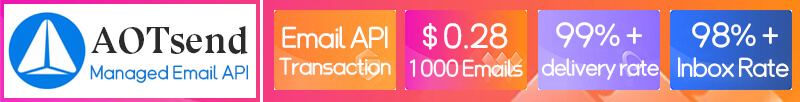



Must Read:
Tutorials:
Email API Code Examples(Python,Java,PHP)
Domain Senders Rotation Tutorial
Contact Form Auto Sending Email(Codes)
Handbook:
Email Content Optimization Guide
Domain Daily Email Sending Rate
Recommended:
Why did we start the AOTsend project?
What is a Managed Email Service, Any Difference?
Best 25+ Email Marketing Platforms (Authority,Keywords&Traffic Comparison)
Best 24+ Email Marketing Service (Price, Pros&Cons Comparison)