When configuring a new domain for sending transactional emails, it's important to understand how Gmail handles such domains, especially if they lack a prior sending history. Gmail’s systems have no basis for evaluating whether a new domain is sending legitimate emails or spam. Consequently, Gmail applies stricter filters to these domains to protect its users from potential spam.
Poor Sender Reputation: The sender's domain or IP address is flagged for spammy behavior.
Suspicious Content: Content that resembles spam, including excessive use of promotional language or urgent calls to action.
Lack of Personalization: Emails that are generic and not tailored to the recipient.
Spam Traps: Emails sent to addresses that are used solely to catch spammers.
High Volume of Emails: Sending large volumes of emails in a short period.
Inconsistent Formatting: Emails with unusual formatting or broken links.
Unsubscribe Option Missing: Lack of a clear and easy way to opt out of future emails.
Invalid Email Addresses: Sending emails to invalid or non-existent addresses.
Low Engagement Rates: Low open and click-through rates can signal spam.
Unverified Sender Identity: Failing to authenticate sender information, such as DKIM and SPF records.
Phishing or Malware: Emails containing malicious attachments or links.
Too Many Images: Overuse of images relative to text content.
Subject Line Issues: Misleading or overly aggressive subject lines.
Email Frequency: Too many emails sent within a short time frame.
Google's official guidelines highlight that Gmail uses a range of signals to determine email legitimacy, including sender reputation and user engagement. A new domain without an established reputation is at risk of having its emails categorized as spam. This is a protective measure to minimize the risk of spam reaching users' inboxes.
For example, if a new domain sends a large volume of emails, Gmail's filters might initially direct these emails to the spam folder due to the lack of historical data and domain reputation. According to Gmail's standards, domains with little or no sending history are subject to more stringent spam filtering rules. As reported by Google, domains that send a high volume of emails without prior engagement are scrutinized more closely to prevent abuse.
However, if emails from the new domain are not reported or marked as spam by recipients, and if some recipients move these emails from the spam folder to their inboxes, Gmail starts to recognize the domain as more credible. This positive user interaction signals to Gmail that the emails are likely legitimate, which can improve the domain's reputation. Over time, as the domain builds a positive sending history and gains user trust, Gmail's filtering system will increasingly direct its emails to the inbox rather than the spam folder.
In summary, to enhance email deliverability with a new domain, it is crucial to start with smaller volumes and gradually increase them while encouraging recipients to interact positively with your emails. This helps establish the domain’s reputation and ensures that future emails are less likely to be marked as spam.
Other brand mailboxes also have similar restrictions.
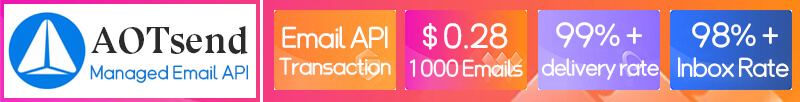



Must Read:
Tutorials:
Email API Code Examples(Python,Java,PHP)
Domain Senders Rotation Tutorial
Contact Form Auto Sending Email(Codes)
Handbook:
Email Content Optimization Guide
Domain Daily Email Sending Rate
Recommended:
Why did we start the AOTsend project?
What is a Managed Email Service, Any Difference?
Best 25+ Email Marketing Platforms (Authority,Keywords&Traffic Comparison)
Best 24+ Email Marketing Service (Price, Pros&Cons Comparison)