AotSend Usage Flow Chart
AotSend New Customer Tutorial Usage Guide Steps
AotSend Email Template and Variable Usage Guide
AotSend Email API Example reference codes (PHP, Python, Java)
What are triggered emails, Features and Examples
What are Transaction emails, Features and Examples
Optimizing email subject and content to improve inbox rate - AotSend Handbook
AotSend Trigger email Compliance and Violation instructions
Daily Email Sending Rate of a New Domain - AotSend
API Configuration Module
Important: Please read the API configuration document before reading this tutorial:AotSend Email API Interface Configuration Document
一、Domain Configuration
Click "Domain Sender" - "Domains" and add the domain name you need for sending emails.
Before verification, you need to complete the DNS resolution of the domain name platform you purchased, and then click "Verify DNS Resolution" and you can use it after the verification is "Normal".
After the analysis verification is passed, it will enter the "Unreviewed" state, please wait for the staff to review. After the review is passed, the state will change to "Normal".
Note: Daily working hours: 9:00-12:00 in the morning, 14:00-18:00 in the afternoon, the review time on working days is 1-30 minutes, and the review time on non-working days is 1-60 minutes. If you need it urgently, please contact customer service:
Manager: Amber
Contact Email: support@aotsend.com
Telegram: Amberpro
二、Sender Configuration
The configuration of the sending mailbox must be carried out after the domain name is actived. The number of sending mailboxes that can be configured in different package versions is different. The Lite Plan can only configure 1 sending mailbox, the Advanced Plan can configure 15 sending mailboxes, and the Premium Plan can configure 999 sending mailboxes.
After successful configuration, the following content will be displayed:
三、Template Management
The Lite Plan can only use the system's built-in templates (Library) and cannot create your own templates. The following are the available features of the Advanced Plan and Enterprise Edition:
After the template is created successfully, it will be in the "Personal" and wait for the administrator to review it. After the review is passed, the status will be changed to "In Use".
四、Online Test
Enter the corresponding content to send the test. If the test is successful, the configuration is completed.
Note: Variable functions are optional. Please use English characters, as shown in the figure: {{name}}. Please refer to the API documentation for usage.
五、Deploy API
Please arrange for technical personnel to read the API documentation and write the code. Once the domain name review is passed, the email template review is passed, and the email sending mailbox has been added, you can directly debug the API. After the API debugging is successful, you can start to deploy the API to the customer system. After the deployment is successful, the configuration is completed.
六、Email Unsubscription
You need to confirm whether you need to unsubscribe from emails before sending them. To turn on the unsubscribe function, please go to "Domain Sender" - "Senders" -"Unsub Link" and edit the sending email.
七、View Key
八、View Template ID
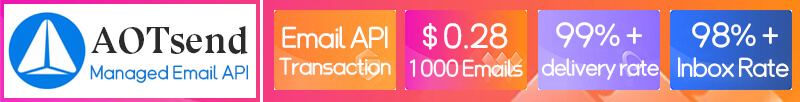



Must Read:
Tutorials:
Email API Code Examples(Python,Java,PHP)
Domain Senders Rotation Tutorial
Contact Form Auto Sending Email(Codes)
Handbook:
Email Content Optimization Guide
Domain Daily Email Sending Rate
Recommended:
Why did we start the AOTsend project?
What is a Managed Email Service, Any Difference?
Best 25+ Email Marketing Platforms (Authority,Keywords&Traffic Comparison)
Best 24+ Email Marketing Service (Price, Pros&Cons Comparison)