Triggered emails are automated messages sent in response to specific actions or events. Examples include confirmation emails after a purchase, password reset emails, or welcome messages when a user signs up. These emails are generated based on predefined triggers and user behavior, ensuring timely and relevant communication.
Features of triggered emails include:
Automation: Sent automatically based on specific actions or events.
Personalization: Customized content based on user data or behavior.
Timeliness: Delivered immediately or at optimal times related to the trigger event.
Relevance: Tailored to the user's recent interactions or needs.
Tracking: Includes metrics for monitoring performance, such as open rates and click-through rates.
Segmentation: Targeted to specific user segments based on behavior or attributes.
Triggered emails can include:
Welcome Emails
Order Confirmation Emails
Password Reset Emails
Abandoned Cart Emails
Re-engagement Emails
Account Notifications
Shipping Confirmation Emails
Invoice Emails
Subscription Renewal Emails
Product Review Requests
Feedback Request Emails
Event Reminder Emails
Membership Renewal Emails
Birthday or Anniversary Emails
Here are four examples of triggered emails:
1. Welcome Email:
- Trigger: A user signs up for an account or subscribes to a newsletter.
- Example: "Welcome to [Company Name]! We're excited to have you. Here’s what you need to know to get started."
2. Abandoned Cart Email:
- Trigger: A user adds items to their cart but does not complete the purchase.
- Example: "It looks like you left something behind! Your items are still in your cart. Complete your purchase now and get 10% off."
3. Password Reset Email:
- Trigger: A user requests to reset their password.
- Example: "We received a request to reset your password. Click the link below to create a new one."
4. Order Confirmation Email:
- Trigger: A user completes a purchase.
- Example: "Thank you for your purchase! Your order #[Order Number] has been confirmed and will be shipped shortly."
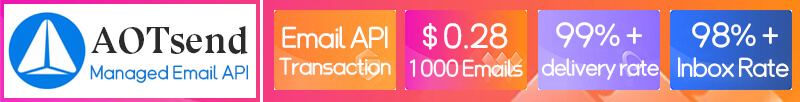



Must Read:
Tutorials:
Email API Code Examples(Python,Java,PHP)
Domain Senders Rotation Tutorial
Contact Form Auto Sending Email(Codes)
Handbook:
Email Content Optimization Guide
Domain Daily Email Sending Rate
Recommended:
Why did we start the AOTsend project?
What is a Managed Email Service, Any Difference?
Best 25+ Email Marketing Platforms (Authority,Keywords&Traffic Comparison)
Best 24+ Email Marketing Service (Price, Pros&Cons Comparison)